Vite 6安裝
node 20.15.1
gitHub上的說明(vite ^6.0.1”)
相容性說明
Vite 需要 Node.js 版本 18+。 20+。 但是,某些模板需要更高的 Node.js 版本才能運作,如果您的套件管理器發出警告,請升級。
1 | npm create vite@latest 資料名 |
1 |
|
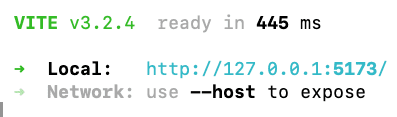
1 | cd vite-project |
安裝完成
gitHub上的說明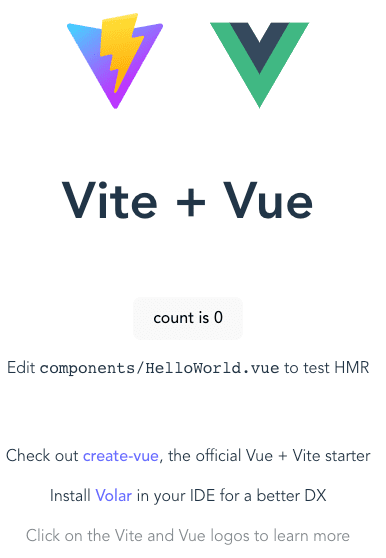
gitHub上的說明(vite ^5.1.0”)
環境變數設定
修改vite.config.js 檔案,加入以下
1 | import { fileURLToPath, URL } from 'node:url'; |
當從命令列執行 vite 時,Vite 會自動嘗試解析專案根目錄中名為 vite.config.js 的設定檔(也支援其他 JS 和 TS 擴充功能)。
最基本的設定檔如下所示:
官網說明
完整檔案
1 | import { defineConfig } from 'vite' |
處理錯誤:修改vite.config.ts配置與安裝 @types/node
1 | npm install --save-dev @types/node |
**在專案內加入env資料夾資料夾內新增:.env.development,.env.production,.env.staging
開發端環境.env.development
1 | VITE_API_URL = '開發端環境Api網址' |
正式主機位置.env.production
1 | VITE_API_URL = '正式主機位置Api網址' |
測試環境.env.staging
1 | # QA測試環境 |
在頁面中使用環境變數
如果在開發中會得到開發中的變數,正式環境就得到正式環境中的變數,測試環境以此類推
環境變數的命名都大寫搭配底斜線如=>VITE_API_URL=’https://xxx.tw‘
使用import.meta.env.VITE_API_URL
1 | import.meta.env.VITE_API_URL |
gitHub上的說明-新增環境變數
gitHub上的說明 頁面的使用import.meta.env.VITE_API_BASIC_URL
環境變數
TypeScript 的智能提示
在 src 目錄下建立 env.d.ts
增加 ImportMetaEnv
1 | /// <reference types="vite/client" /> |