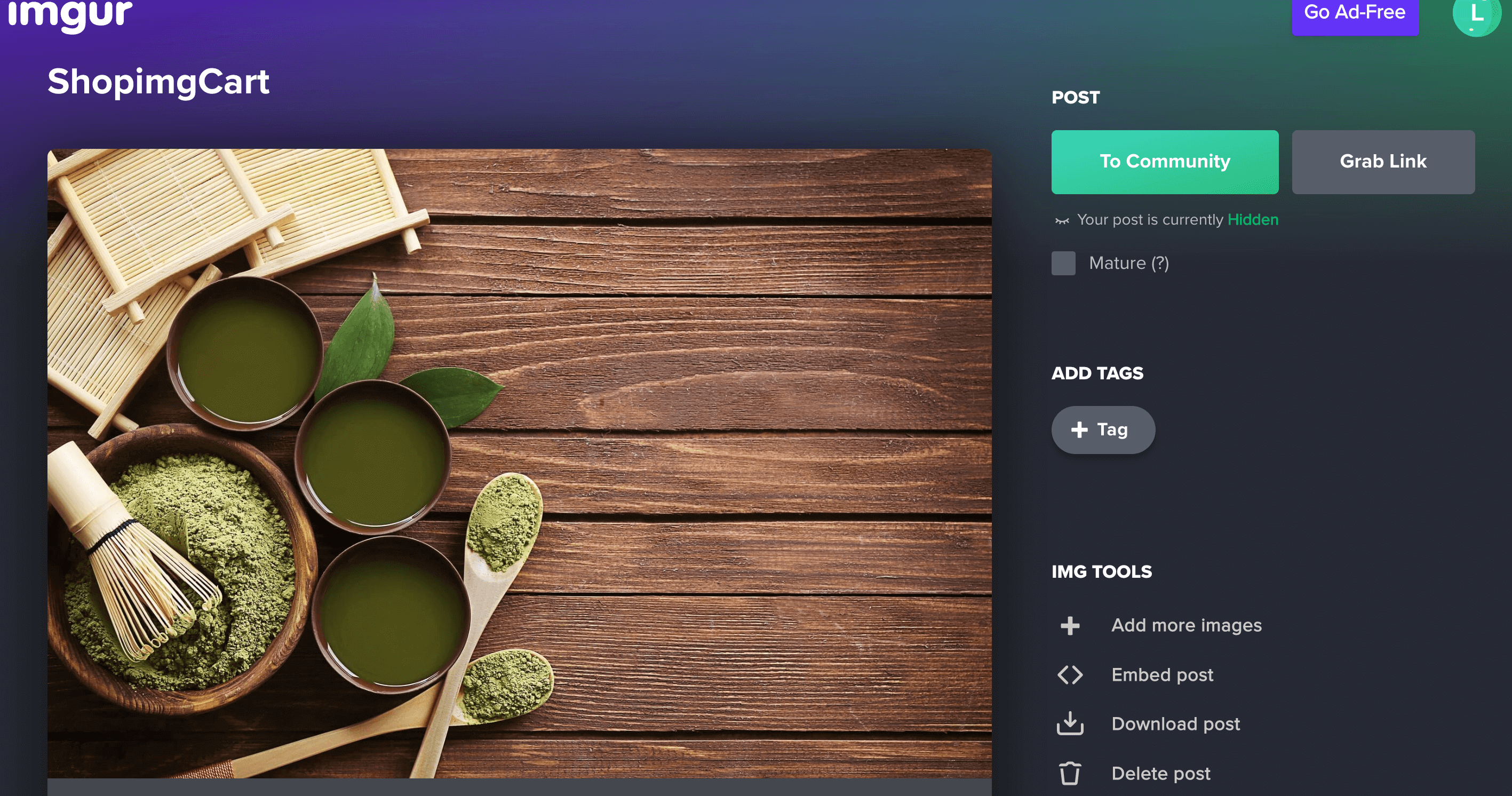Imgur Album 建立
- 申請帳號
- 登入 Imgur 網站
- 右上角的使用者資訊下拉 images
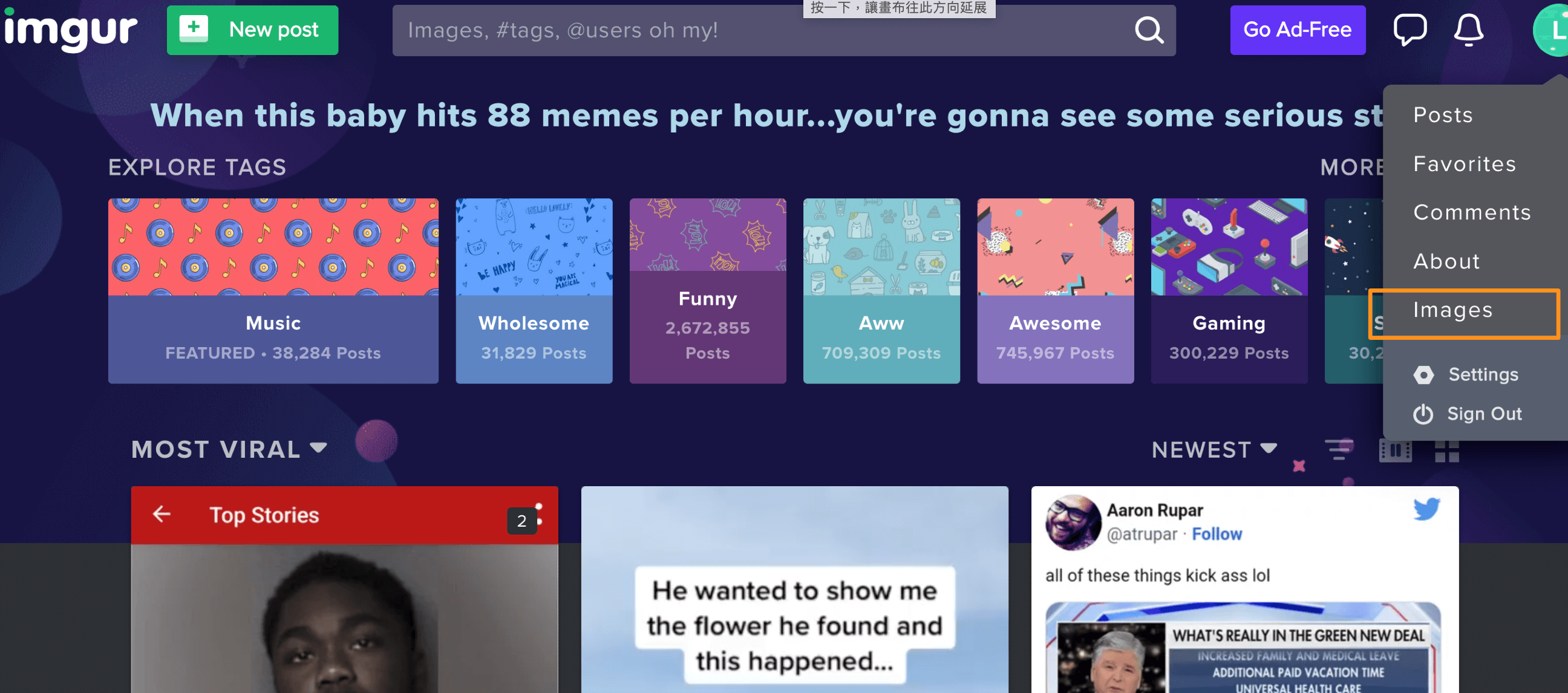 接下來找到「All images」的下拉選單,裡面會有一個「New Album」
接下來找到「All images」的下拉選單,裡面會有一個「New Album」
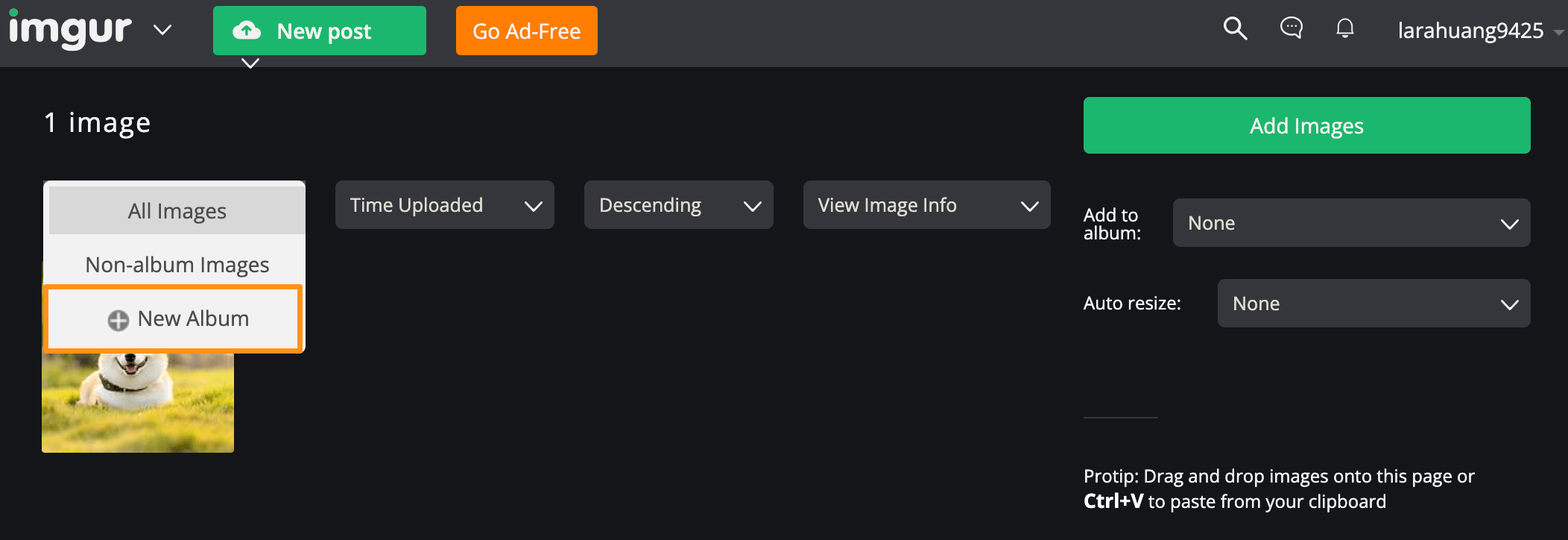
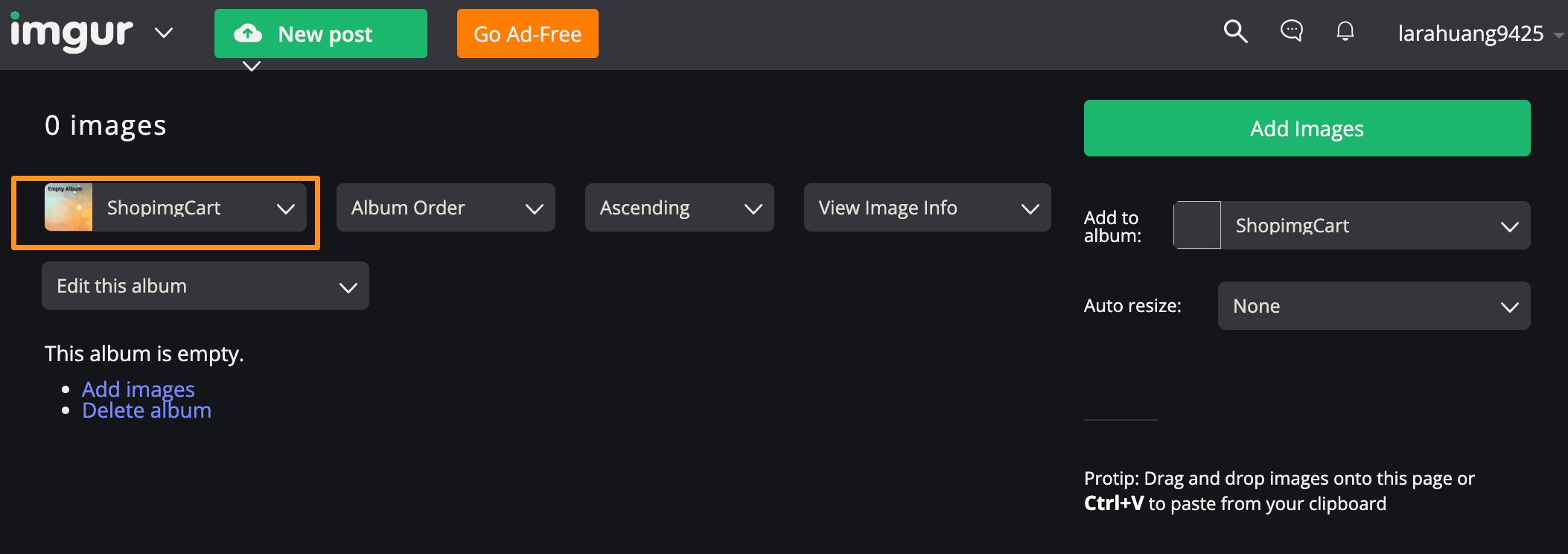 成功建立了一個 Album!
成功建立了一個 Album!
Imgur Album ID 取得
點一下使用者資訊下拉「gallery profile」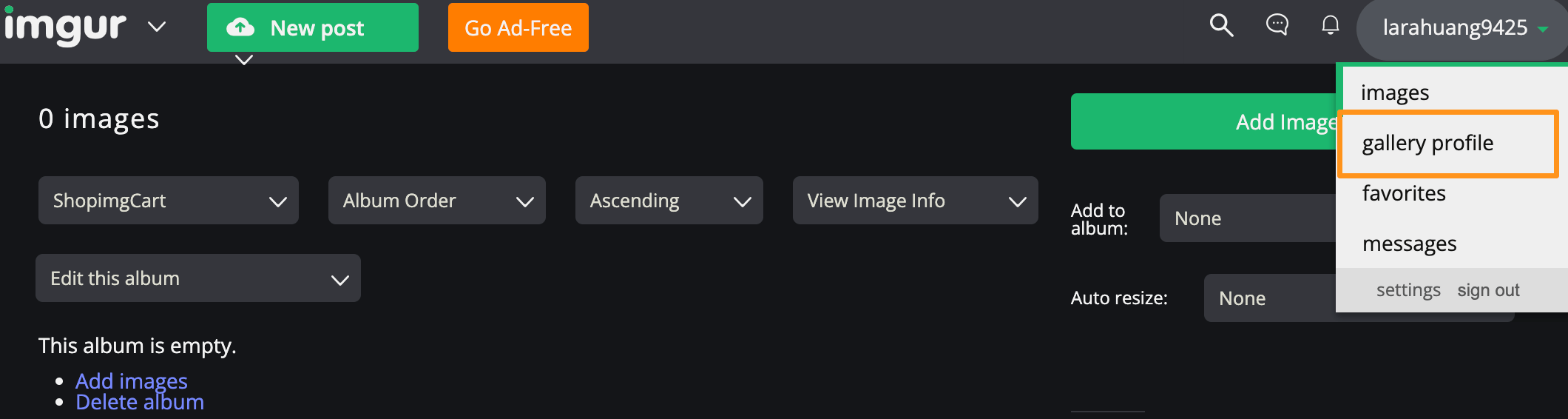
Posts => All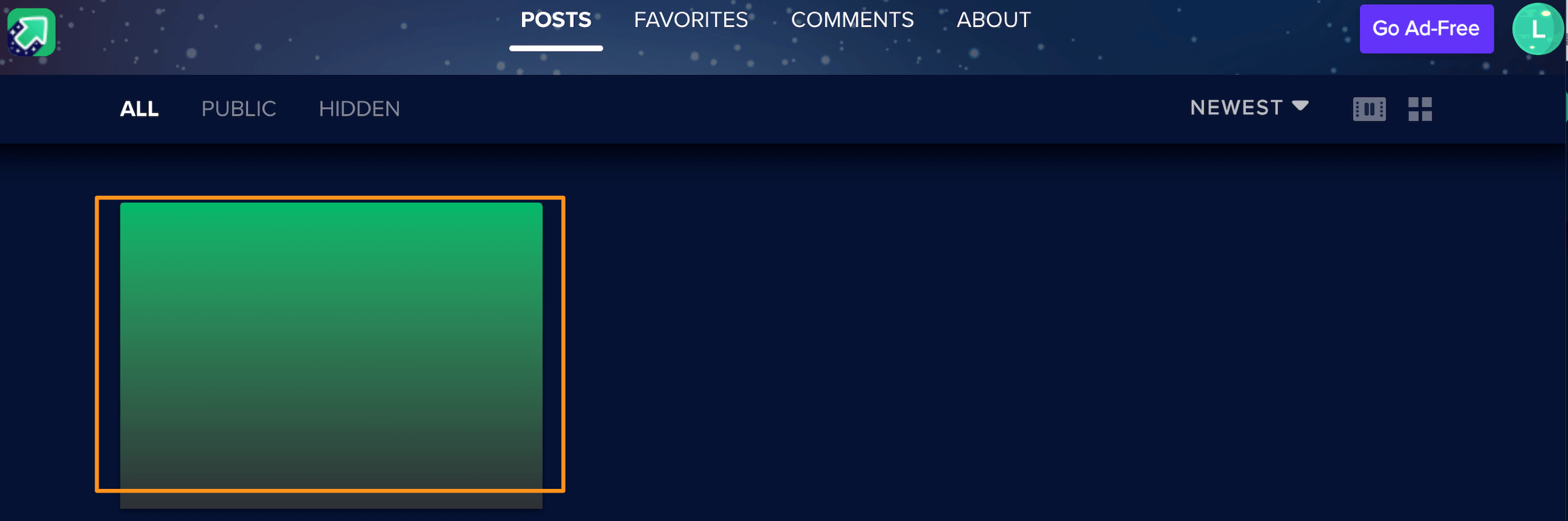
進入到 Album 之後看網址,我們只需要下方圖片紅框圈起來部分就好,那部分就是我們要找的 Album ID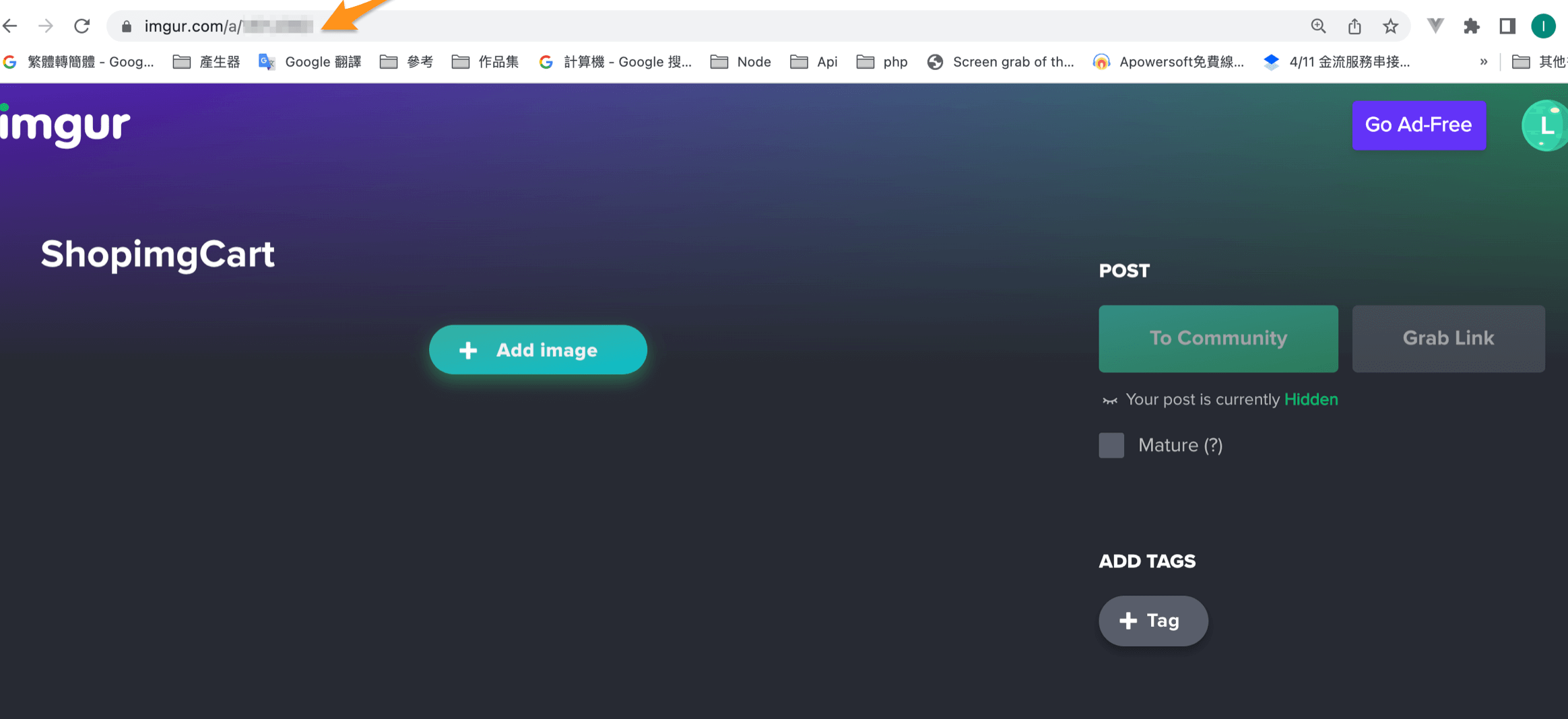
註冊 Imgur 應用程式
Register an Application
Application name =>任意名字
Authorization type =>選 OAuth 2 authorization without a callback URL
Authorization callback URL =>https://imgur.com
Email=>聯絡的到你的信箱
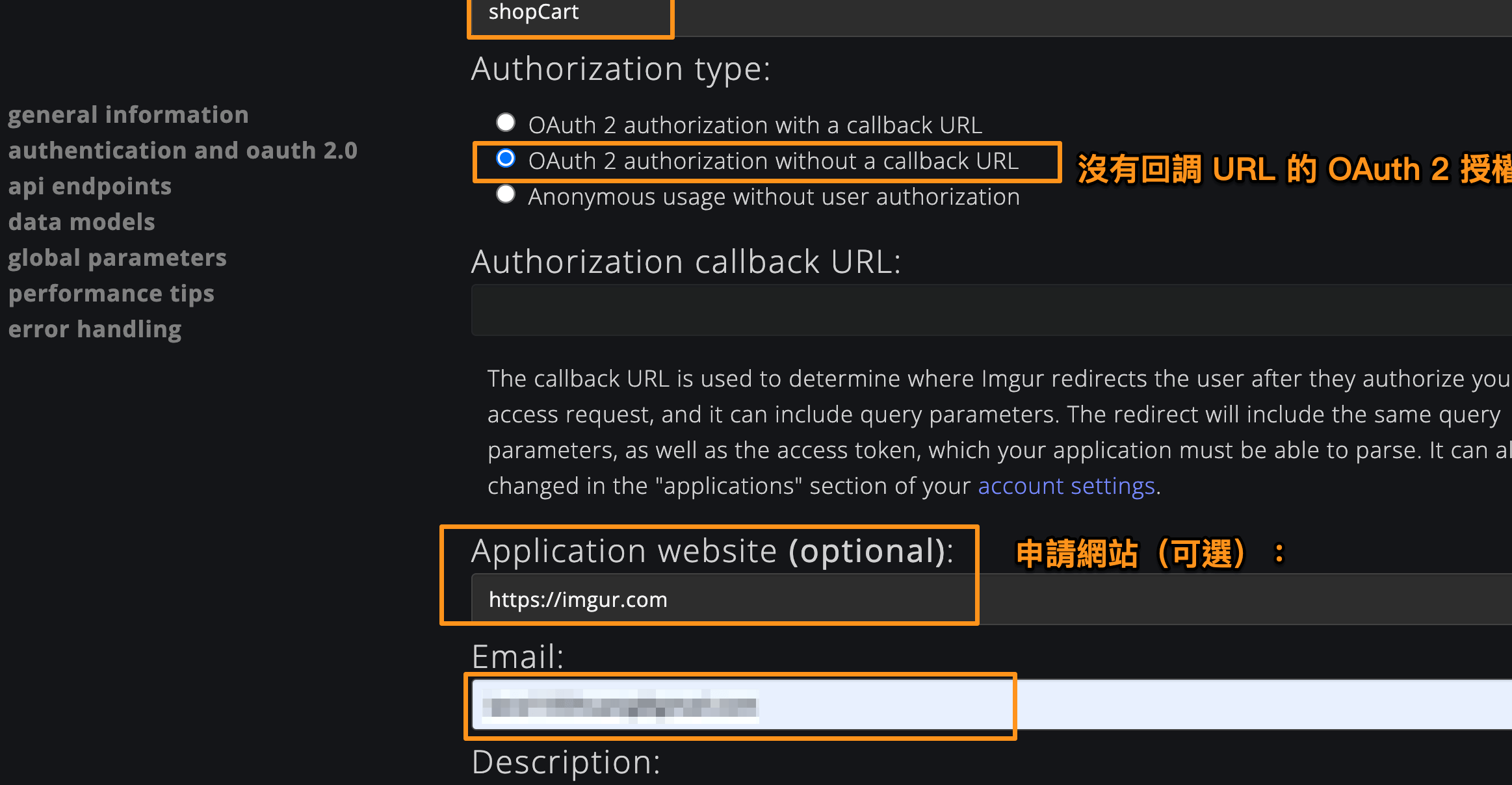
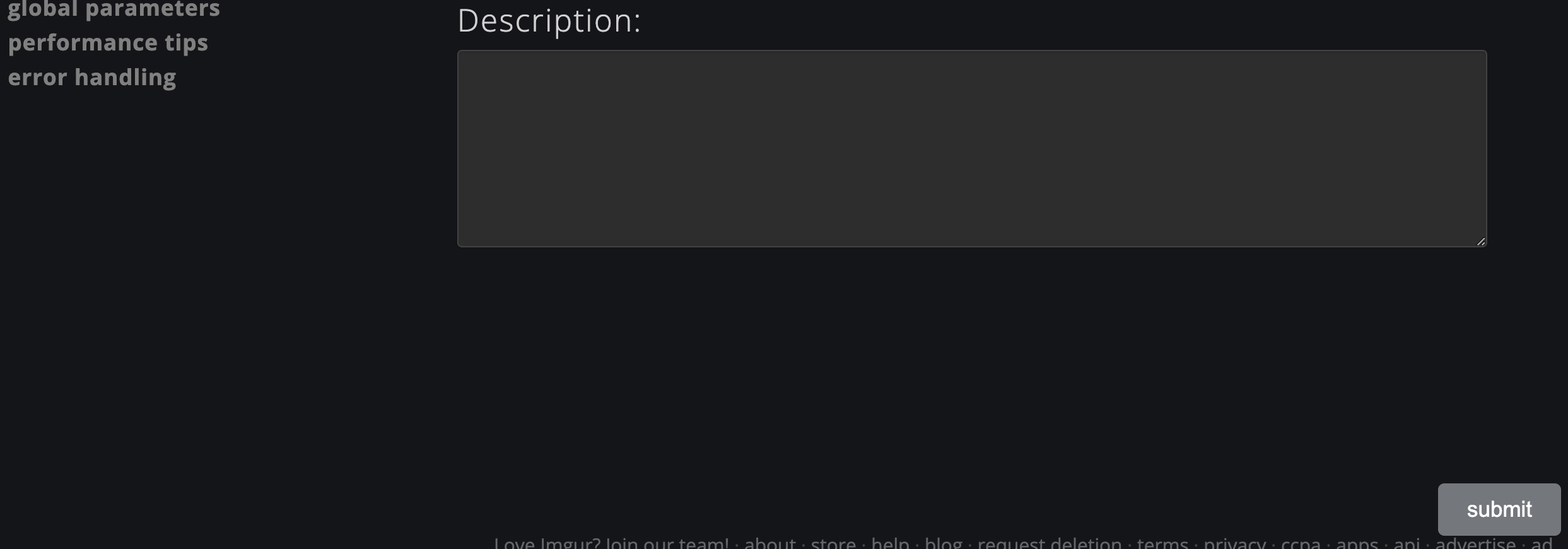 獲得
獲得
Client ID:
Client secret:
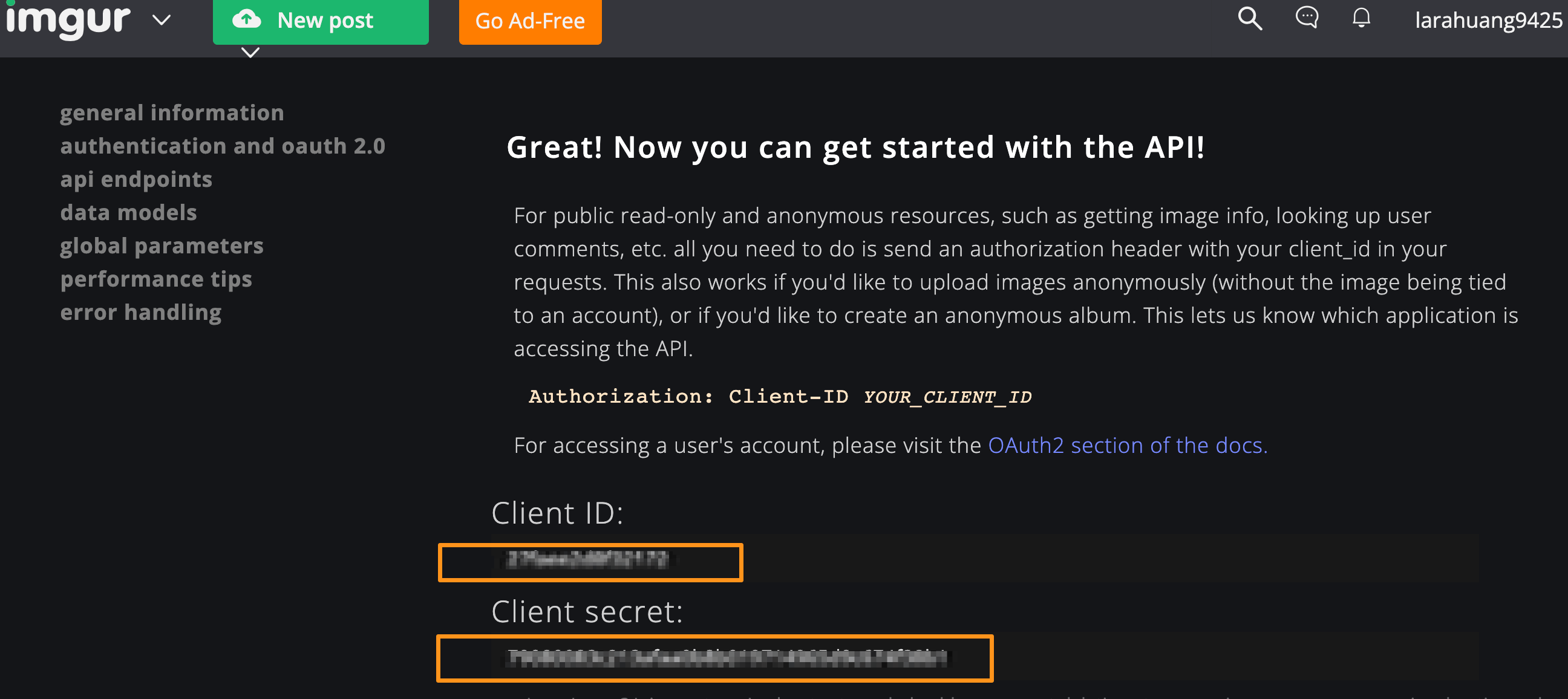
如果不小心丟失 Client secret:
點一下「generate new secret」重新生成
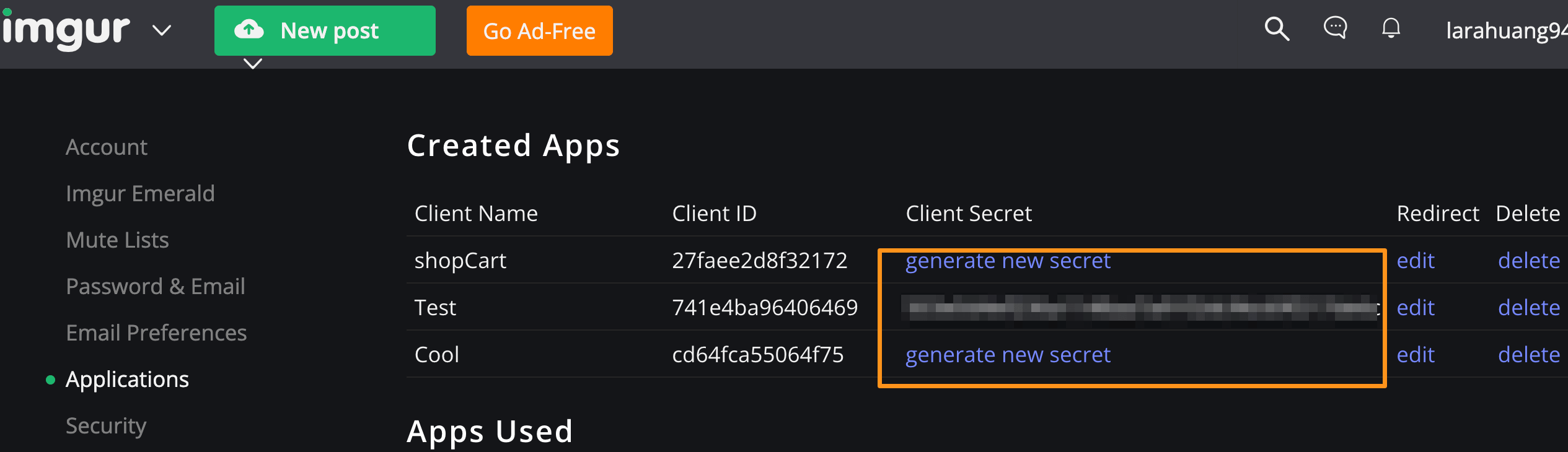
取得 Refresh Token
${Client ID} =>放入申請的Client ID
1 | https://api.imgur.com/oauth2/authorize?client_id=${Client ID}&response_type=token |
按下Allow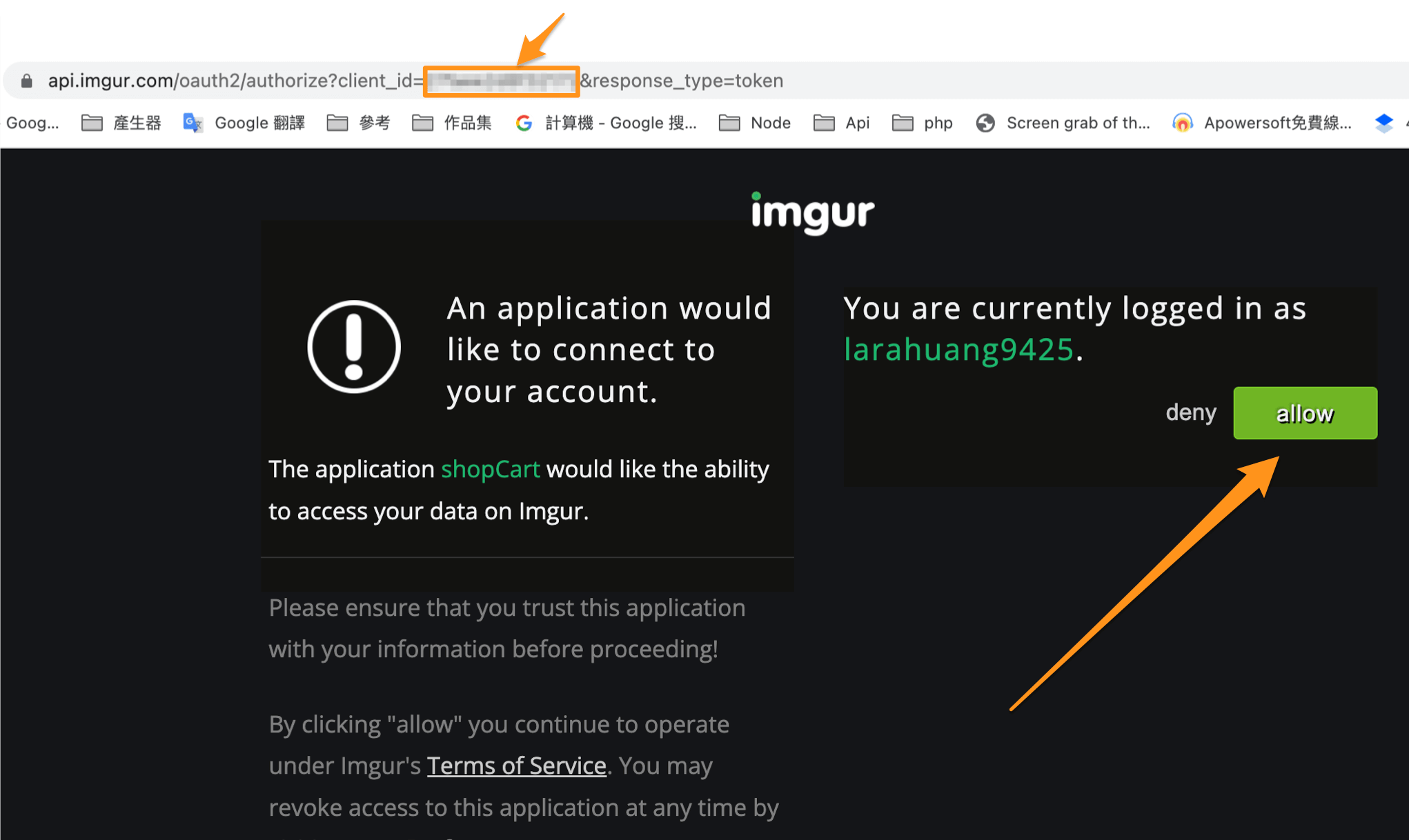
取得 Refresh Token
1 | https://imgur.com/#access_token=xxxxx&expires_in=xxxxxx&token_type=bearer&refresh_token=xxxxxxxxxxxxx&account_username=申請帳號&account_id=xxxxxxxxxxxx |
安裝multer
1 | npm install --save multer |
設定 Multer
- limits: 限制上傳檔案的大小
- fileSize: 限制上傳檔案的大小 接受的單位為 bytes:1MB = 1000000 bytes(為 1MB)
- fileFilter 限制接受的上傳格式
其接受三個參數: request 物件、帶有上傳檔案資訊的file 物件、篩選完成後呼叫的cb 函式。cb() 是一個當篩選完成時被呼叫 Callback 函式,其接受兩個參數:(1)錯誤訊息 (2)說明是否接受該檔案的 Boolean 值
1 | //載入multer |
安裝 imgur
1 | npm install --save imgur@1.0.2 |
前置作業
在環境變數增加
IMGUR_EMAIL=xxxx@gmail.com
IMGUR_PASSWORD=xxxxxxx
IMGUR_CLIENTID=xxxxxx
IMGUR_CLIENT_SECRET=xxxxxxx
IMGUR_REFRESH_TOKEN=xxxxxx
IMGUR_ALBUM_ID=xxxxxx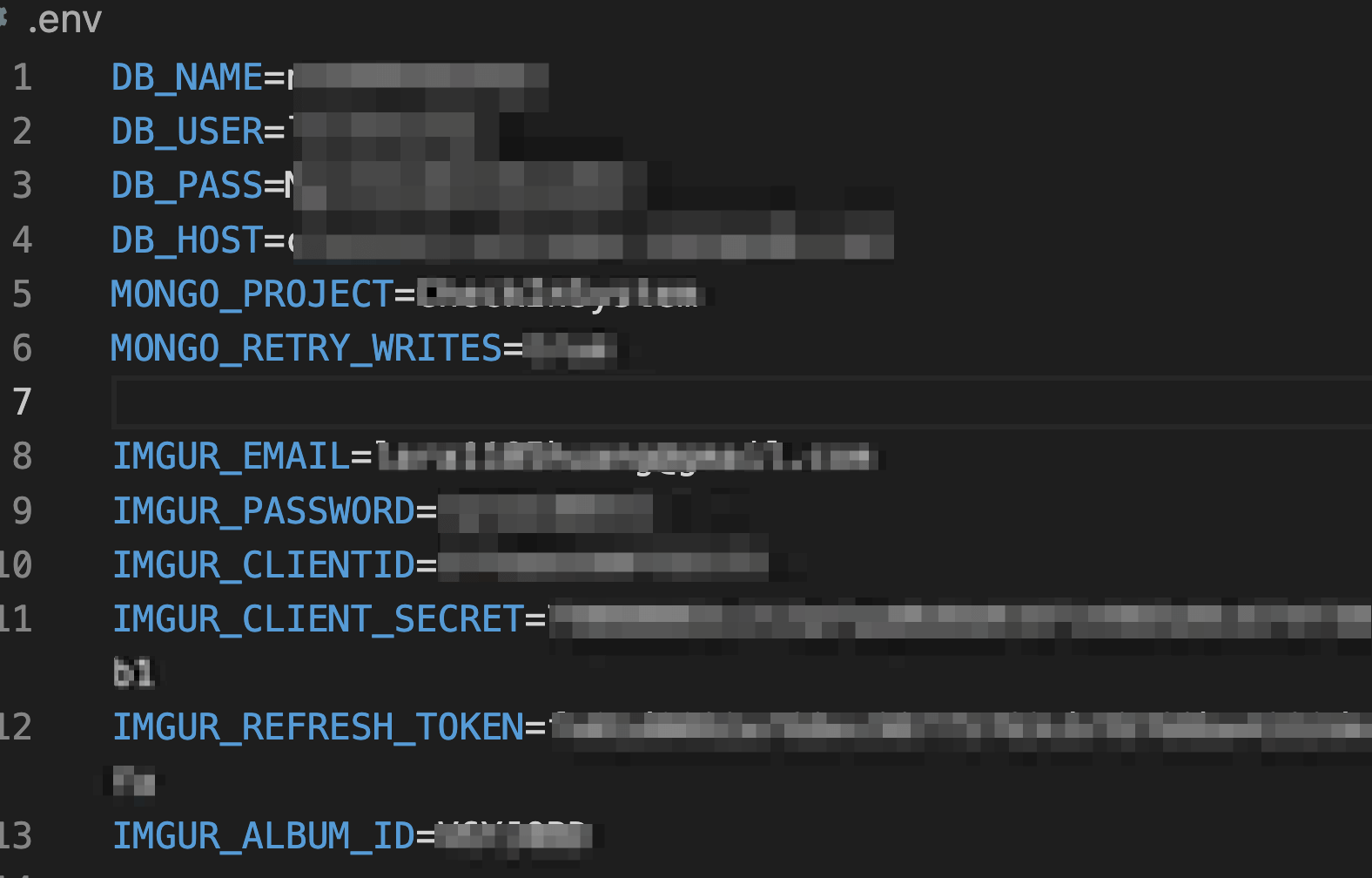
1 | const imgur = require('imgur') |
打開Postman
method:Post
body=>form-data =>key(img) select :filed (選擇filed)=>上傳檔案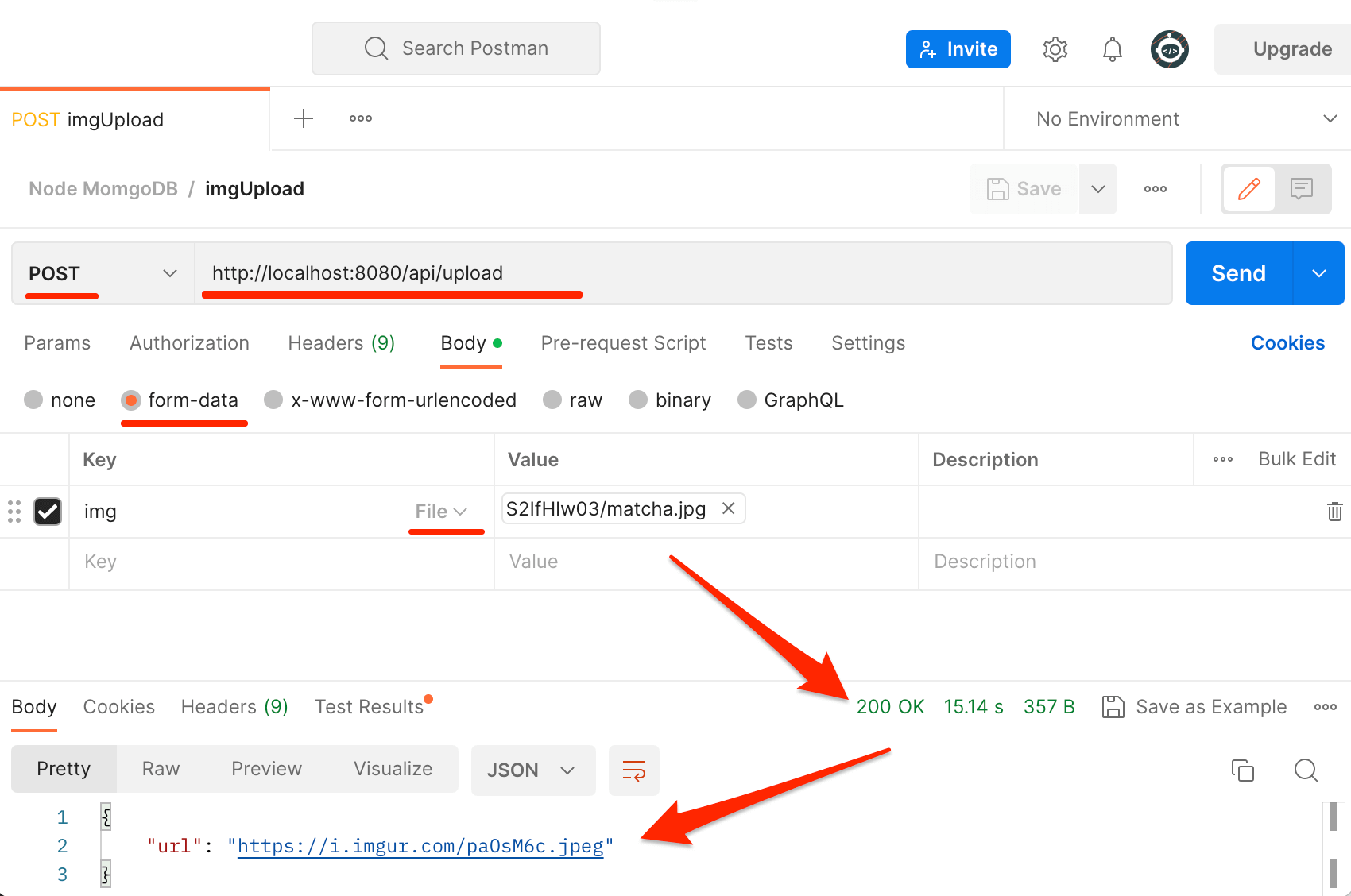
到imgur資料夾內檢查是否已經上傳到imgur