MySQl 下載
確認自己的電腦系統設備:
到官網下載
MySQL 8.0 可支援您的資料庫伺服器平台
% : macOS 15 or macOS 14
選擇 Community Server for mac 5.7.29dmg 版本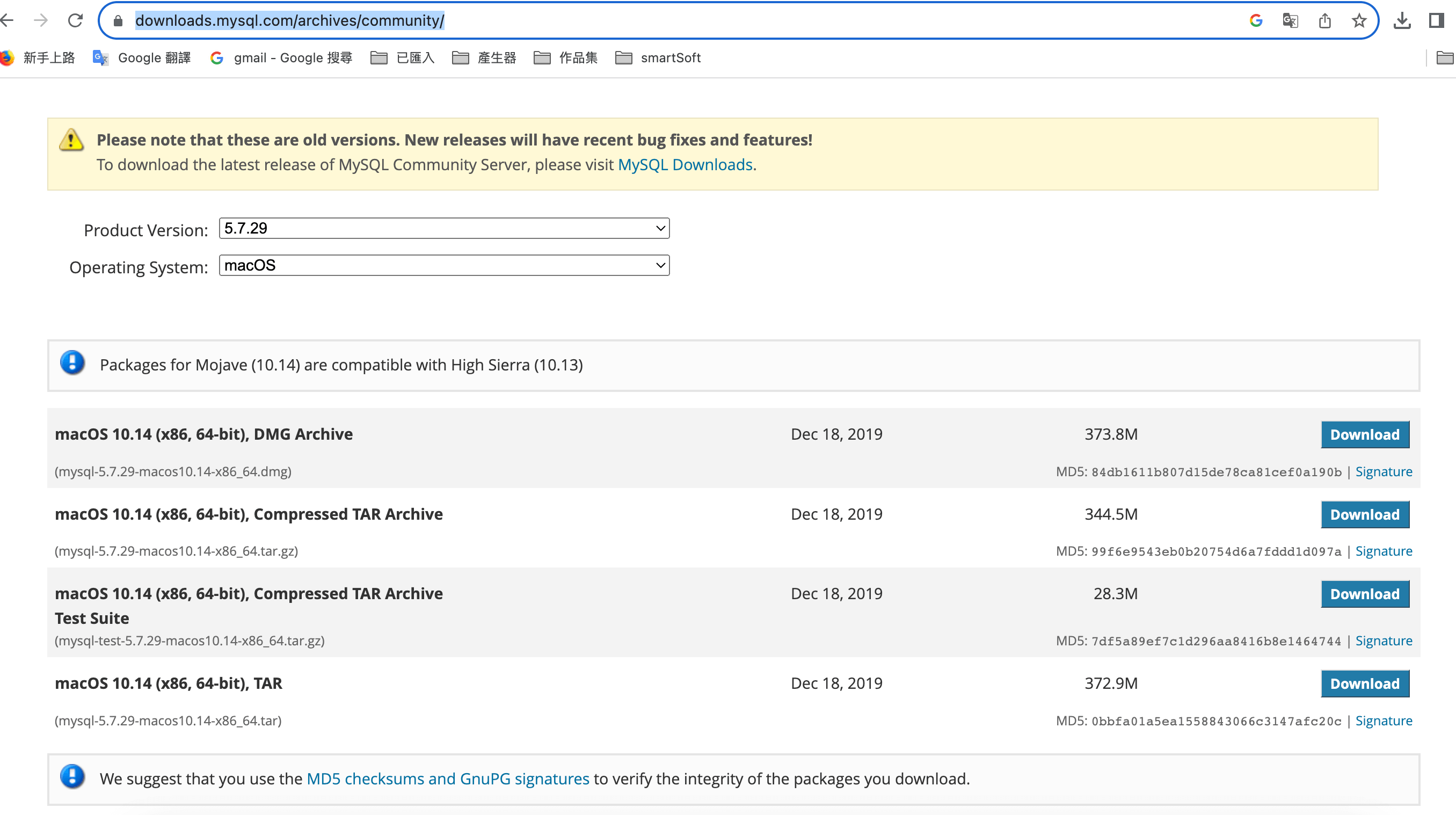
安裝=>按照安裝精靈指示
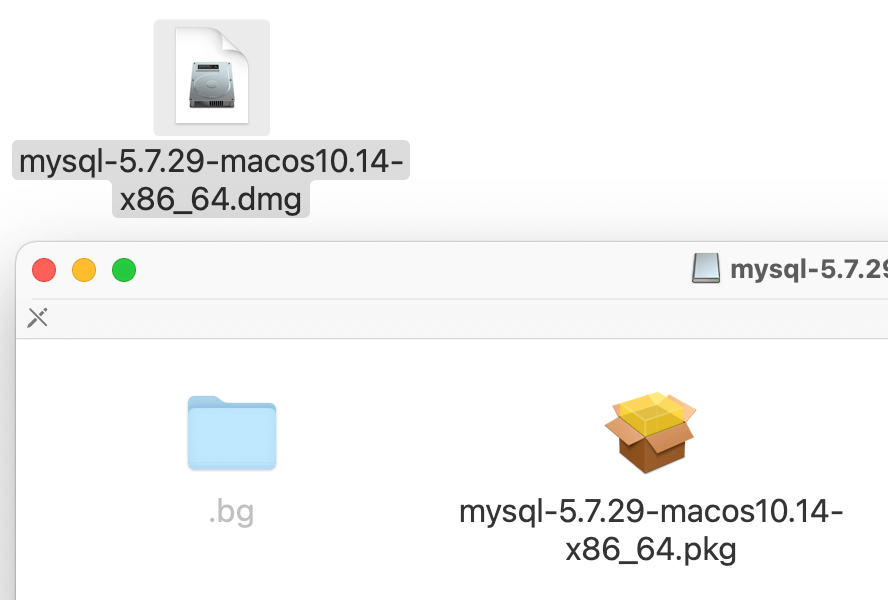 簡介
簡介
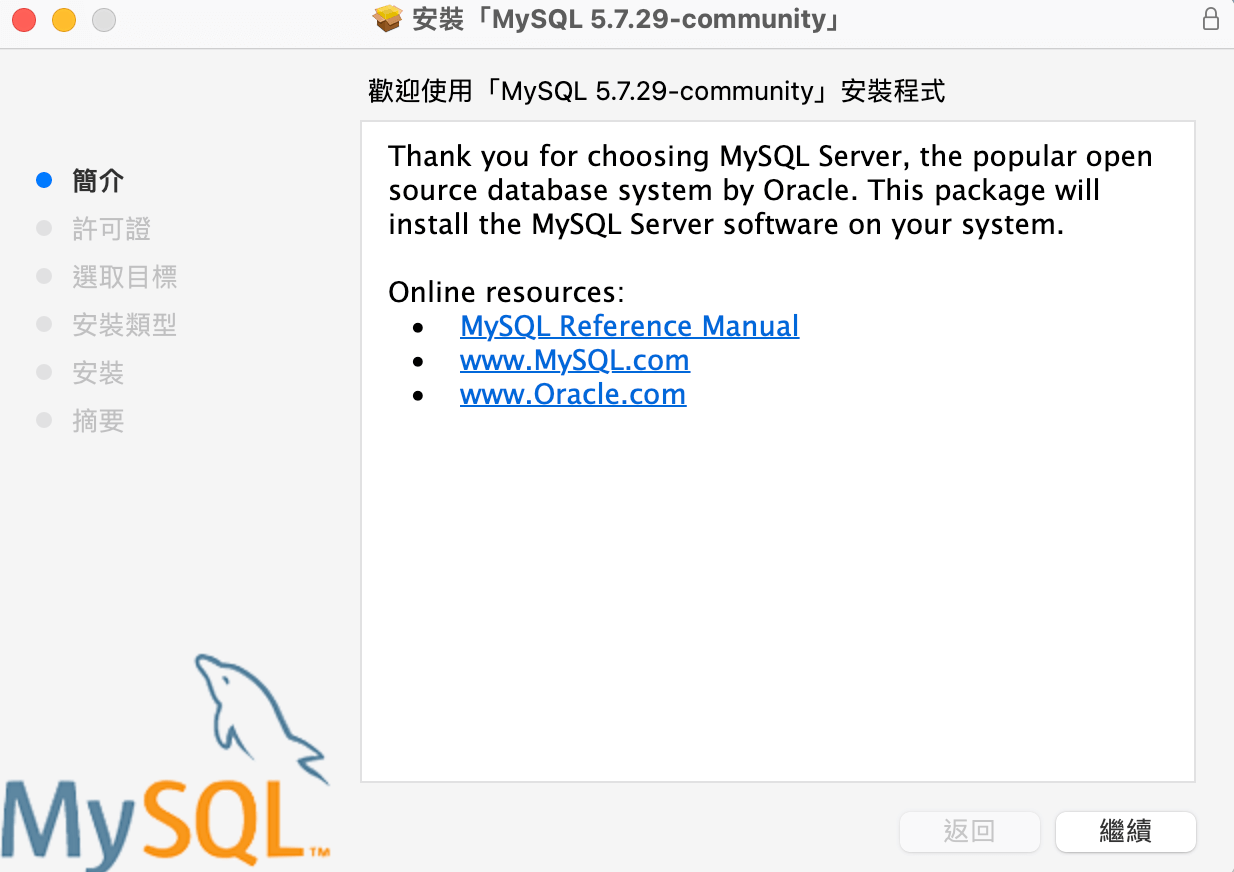 許可證=>同意
許可證=>同意
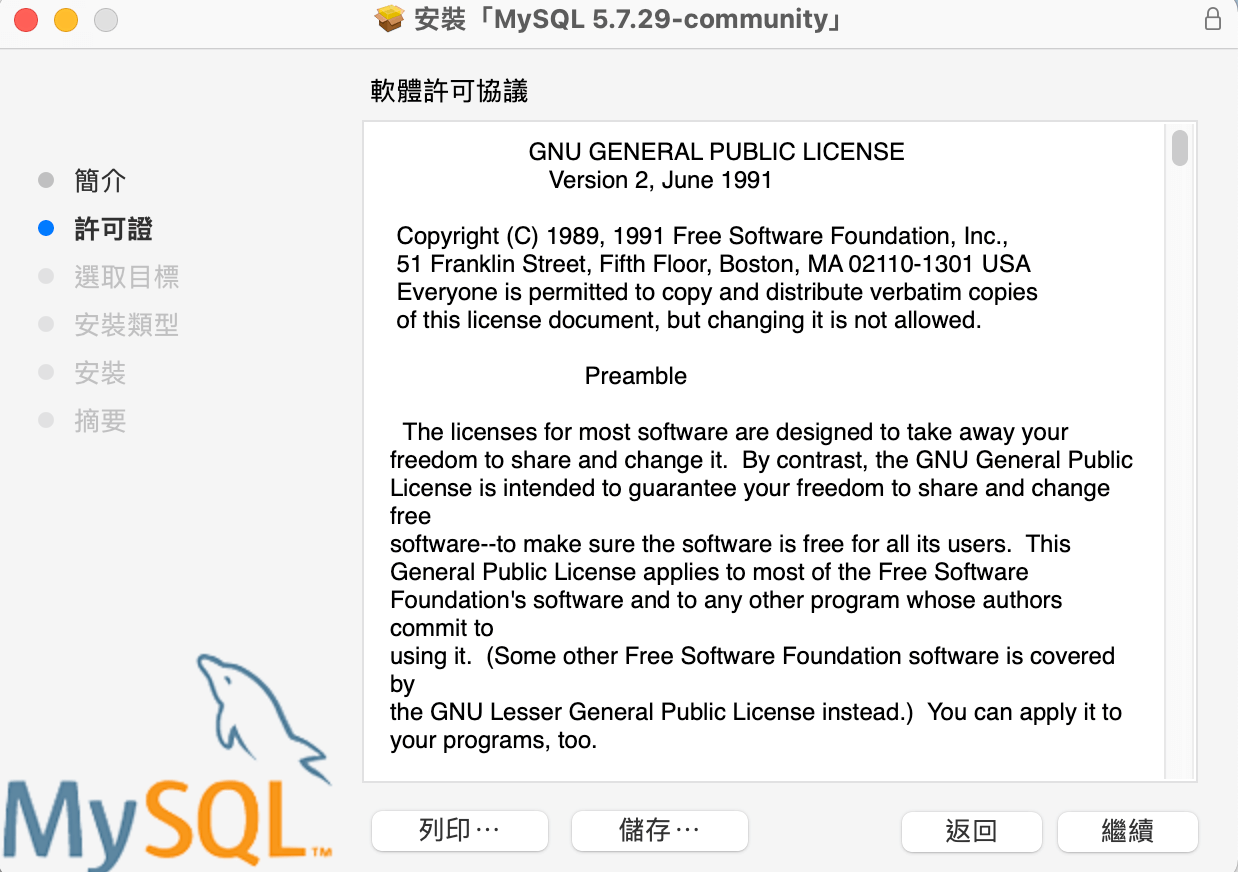 選取目標
選取目標
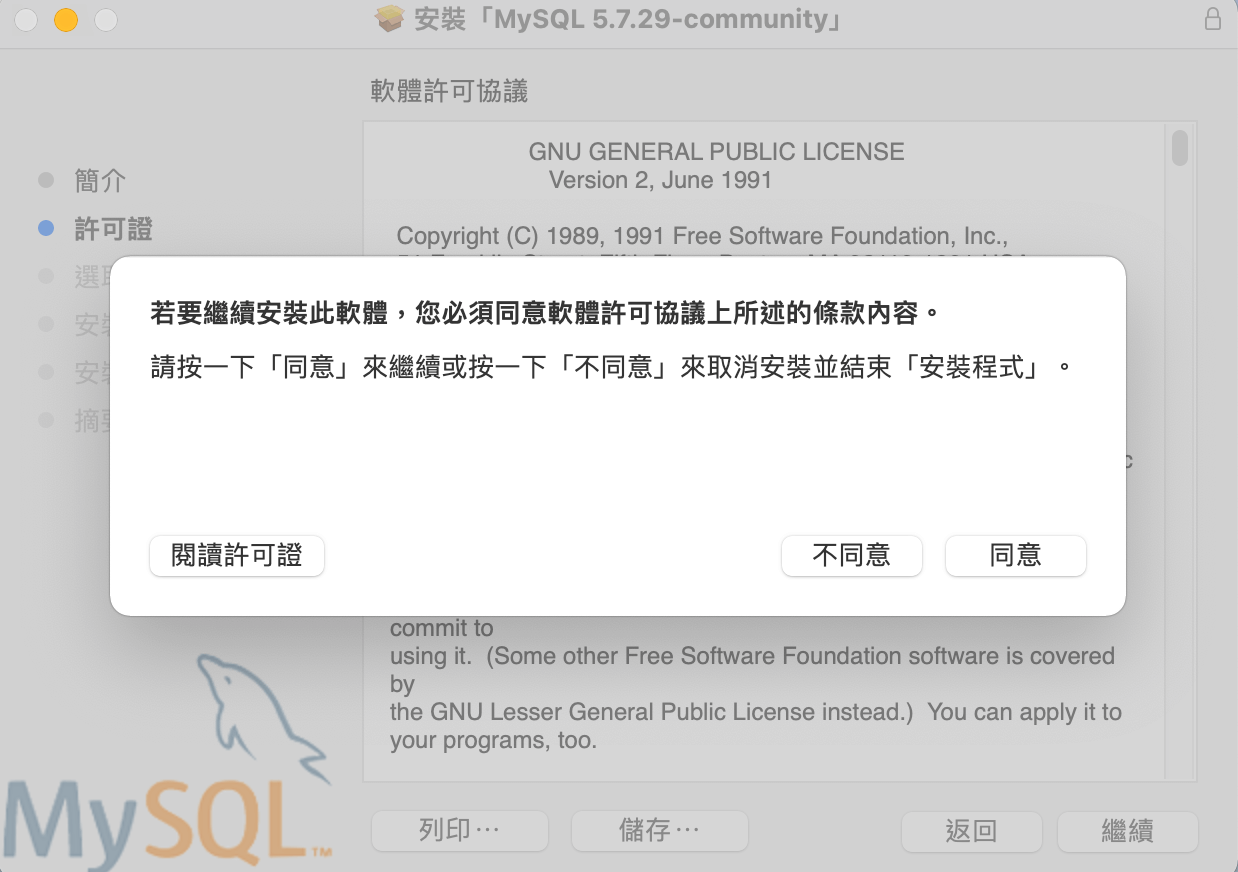 安裝類型
安裝類型
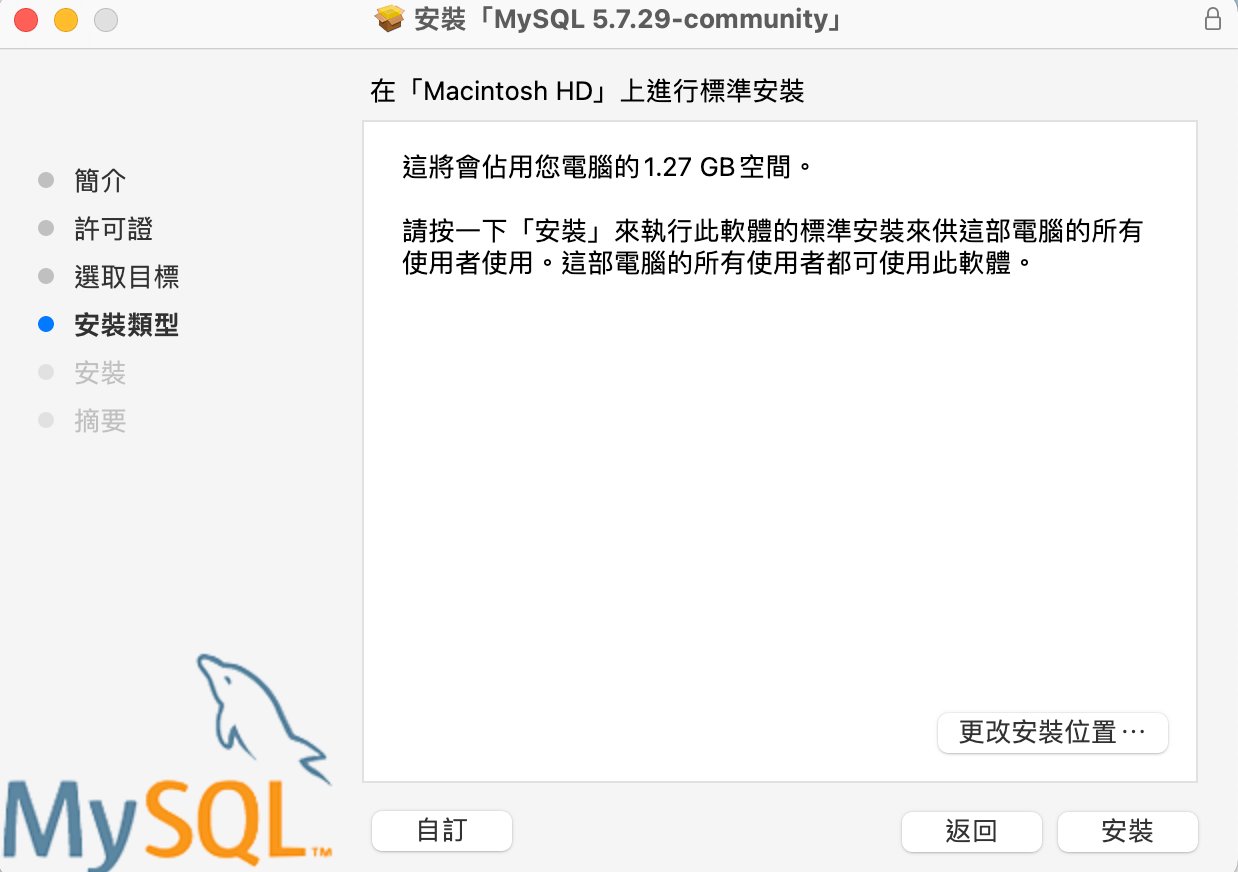 安裝權限密碼
安裝權限密碼
 獲得安裝權限
獲得安裝權限
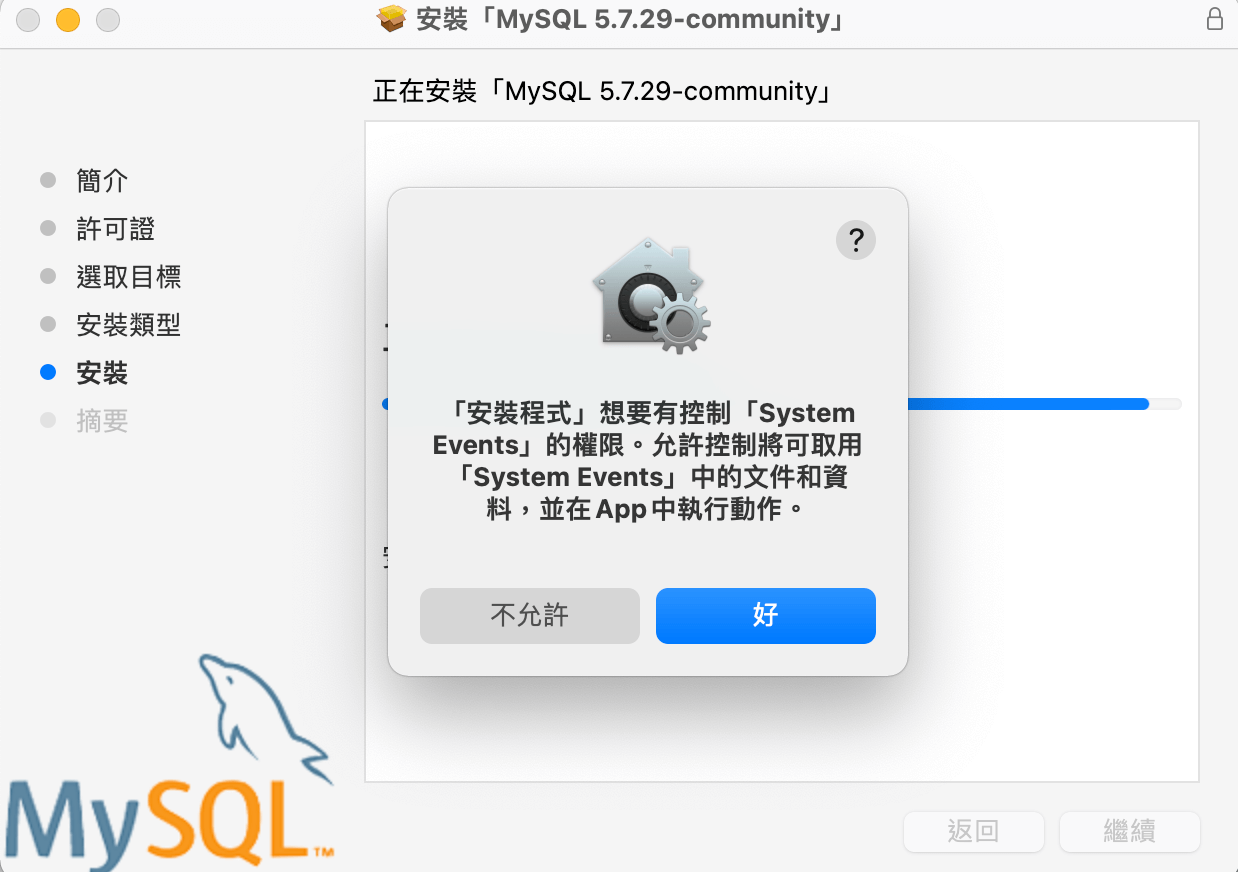 獲得初始root密碼
獲得初始root密碼
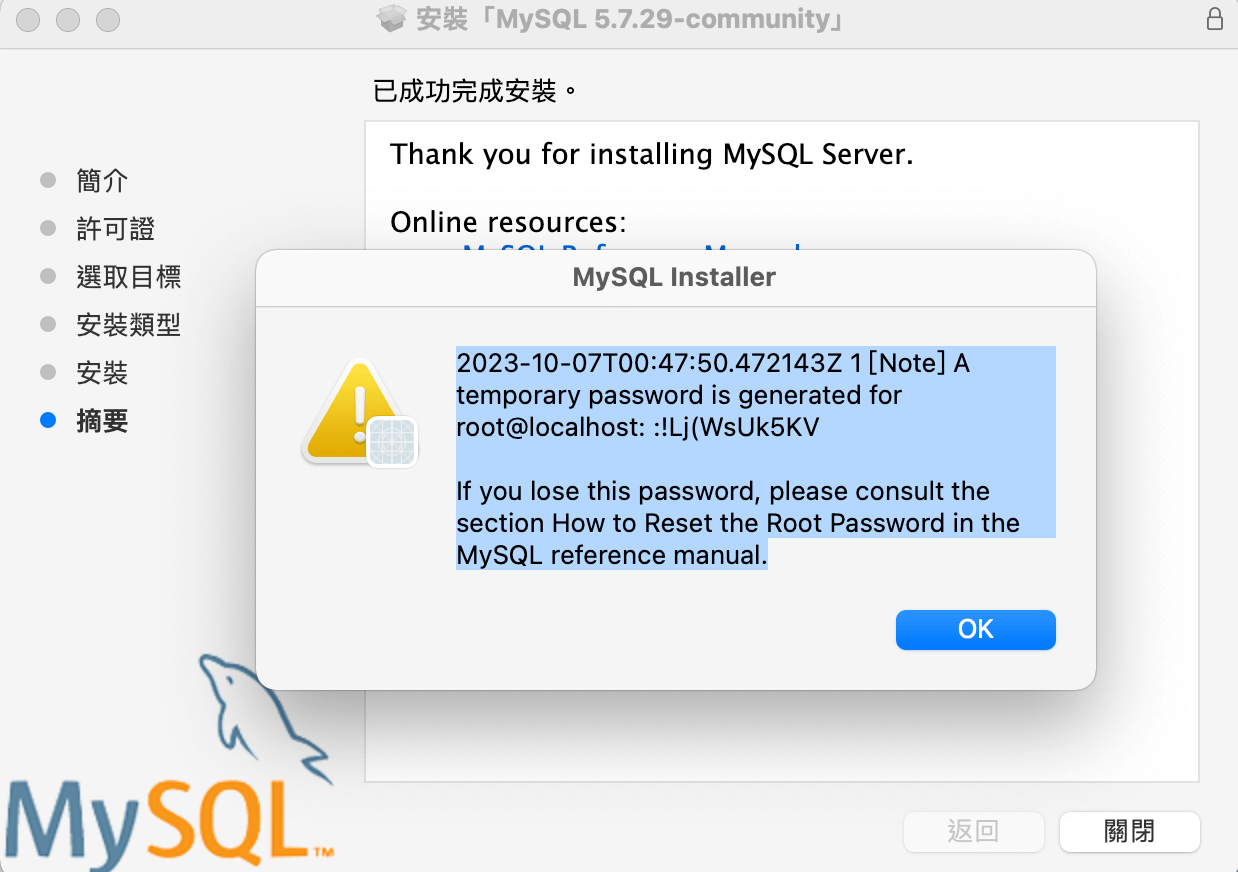 ### mac系統與MySQL控制版面
### mac系統與MySQL控制版面

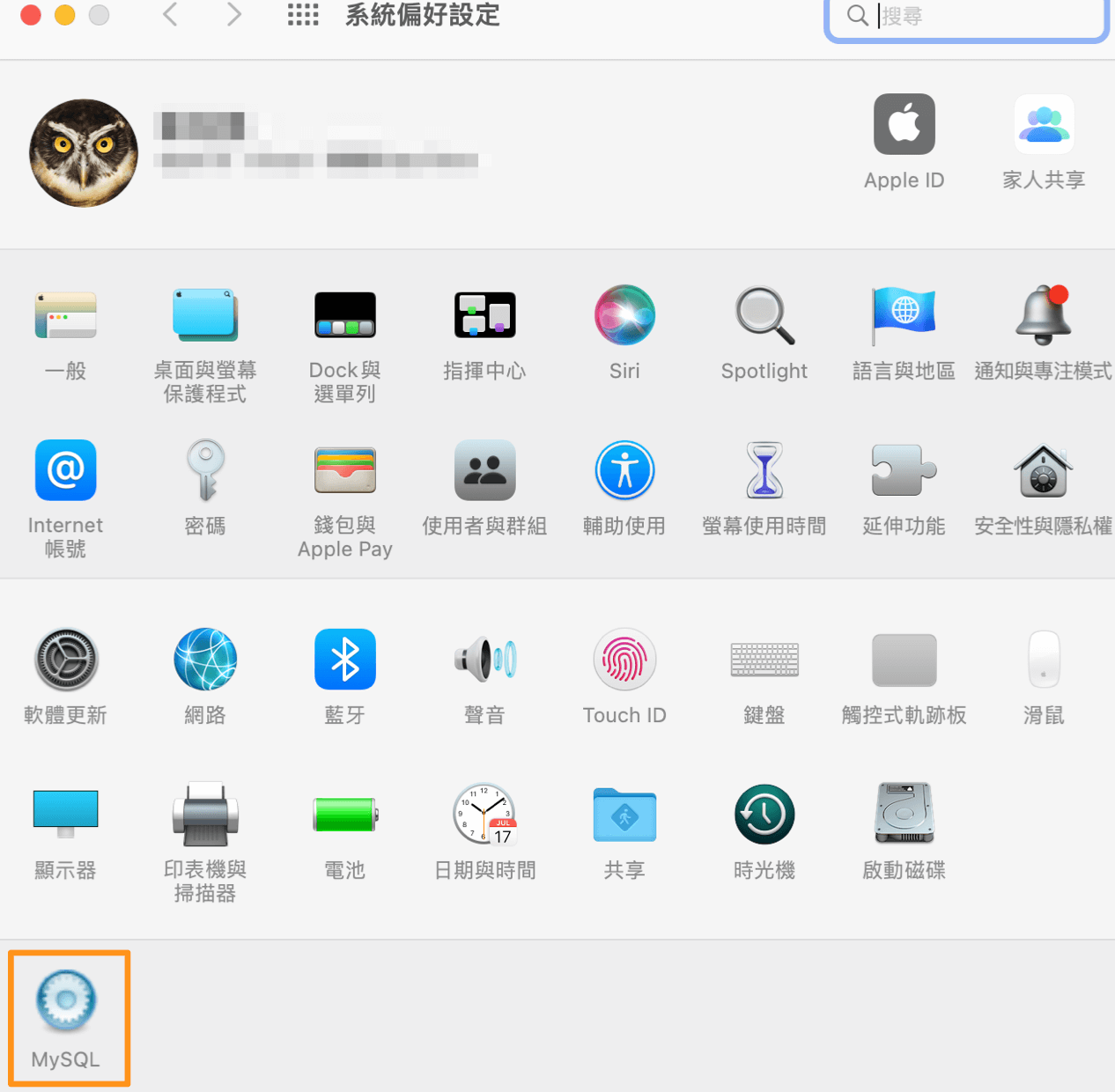
終端機MySQL指令
啟動MySQL
1 | sudo /usr/local/mysql/support-files/mysql.server start |
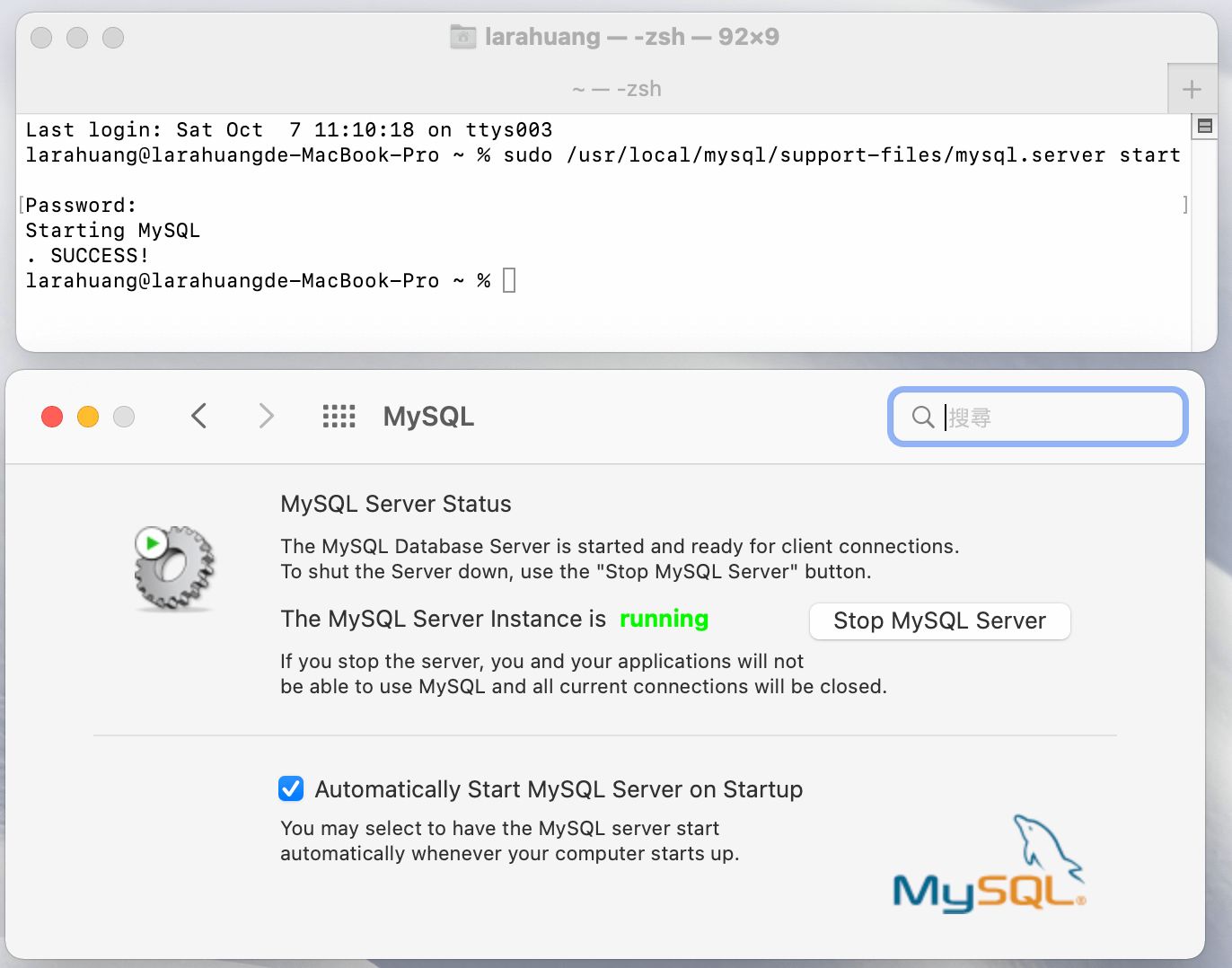 停止MySQL
停止MySQL
1 | sudo /usr/local/mysql/support-files/mysql.server stop |
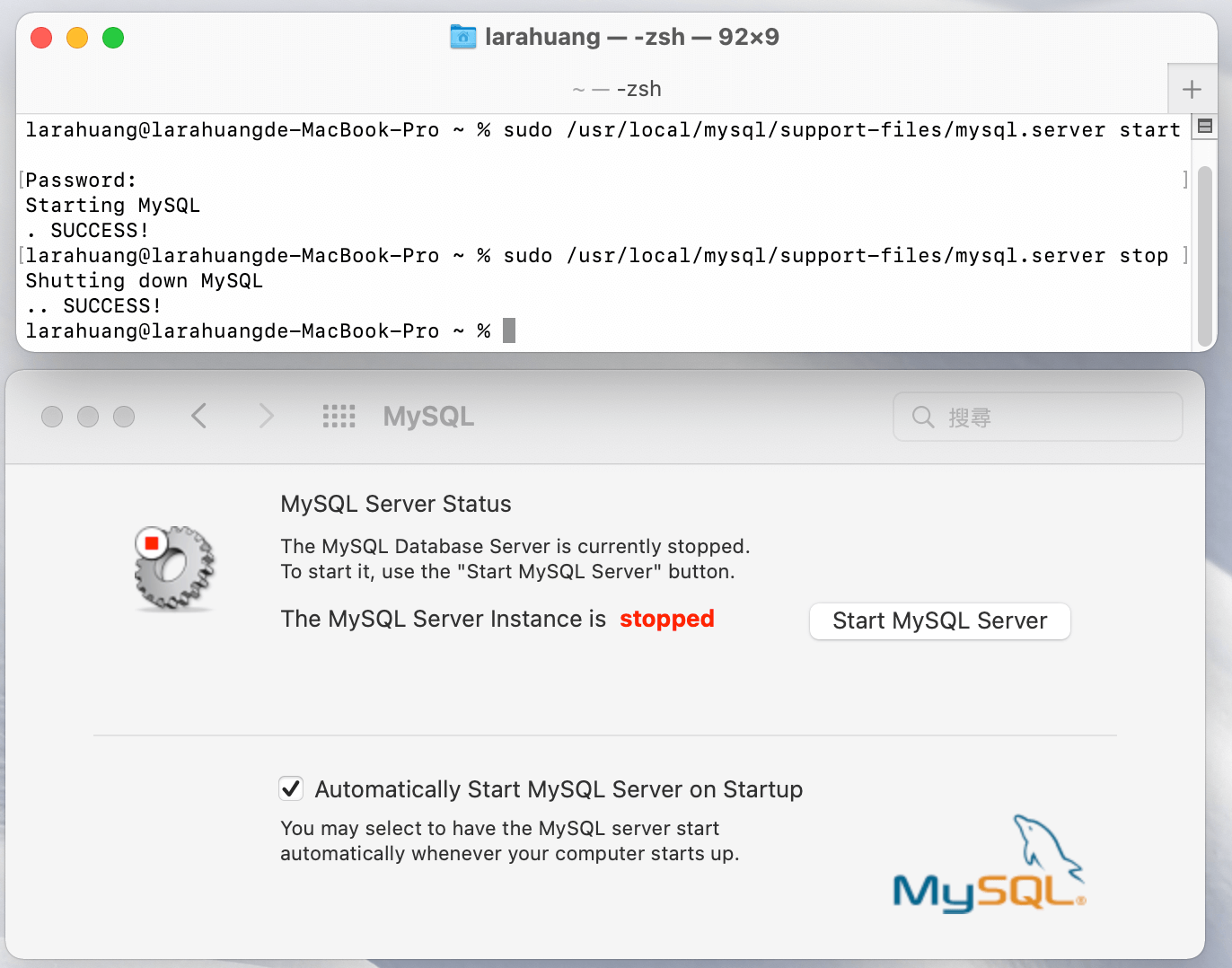
重新啟動MySQL
1 | sudo /usr/local/mysql/support-files/mysql.server restart |
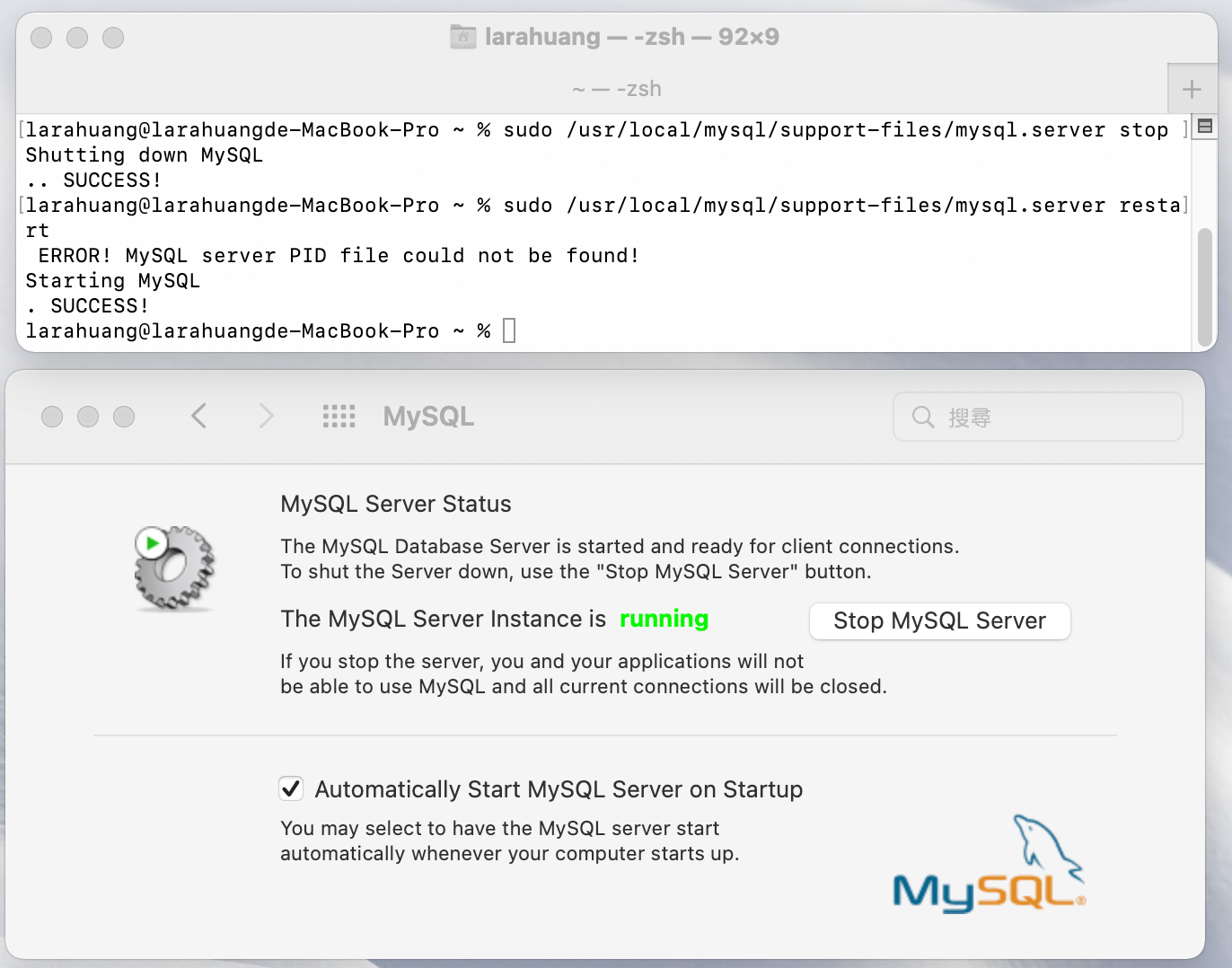
連接 MySQL 伺服器與 MySQL 用戶端
Connect MySQL Server with MySQL Client
1 | /usr/local/mysql/bin/mysql -u root -h 127.0.0.1 -p |
重置密碼 Reset Password (當然要先連接 MySQL 伺服器與 MySQL 用戶端)
1 | ALTER USER 'root'@'localhost' IDENTIFIED BY '重置密碼'; |
初次MySQL使用
STEP1 到MySQL目錄
1 | cd /usr/local/mysql/support-files |
STEP2 啟動MySQL
1 | sudo ./mysql.server start |
STEP3 cd .. 查看mysql目錄 ls
1 | cd .. |
STEP4 登入mysql =>Welcome to the MySQL
1 | ./mysql -u root -h 127.0.0.1 -p |
STEP5 更改密碼指令
1 | //一定要分號 |
如何卸載MySQL(終端機指令)
1 | sudo rm -rf /usr/local/var/mysql |