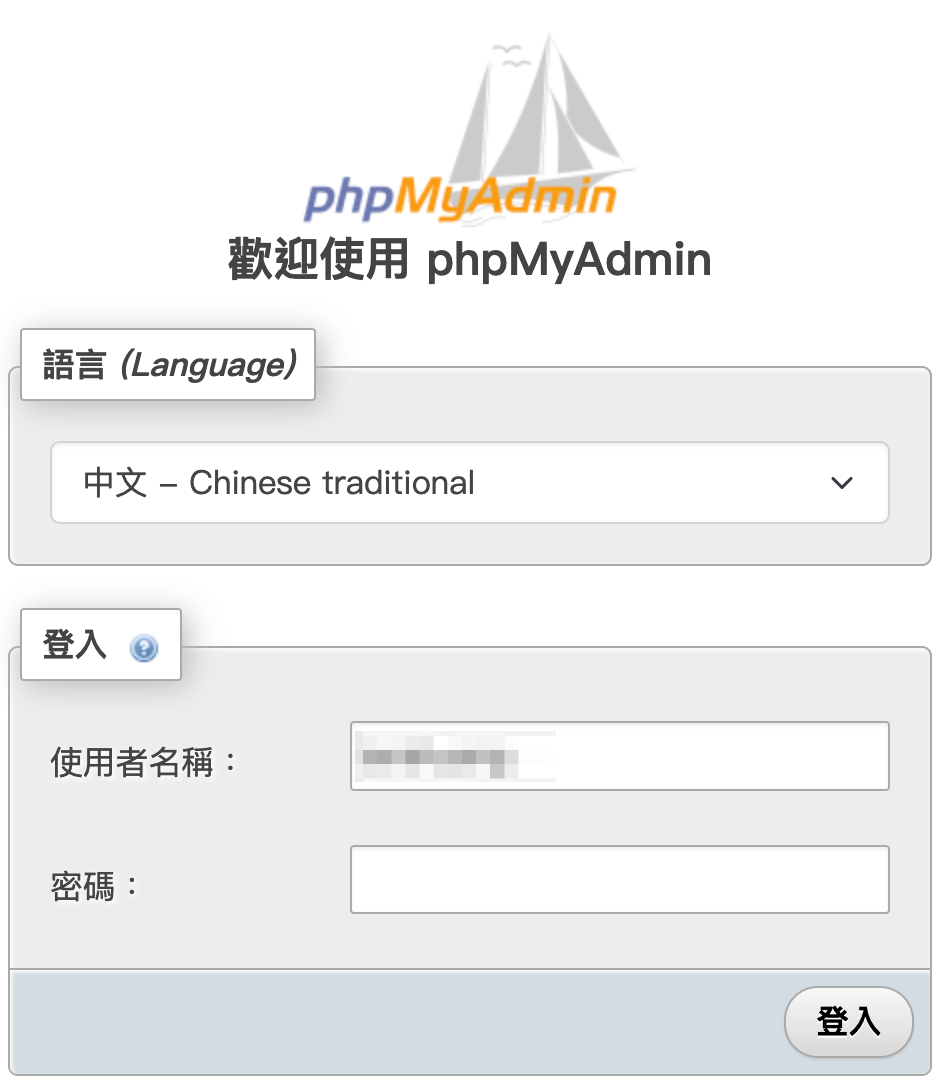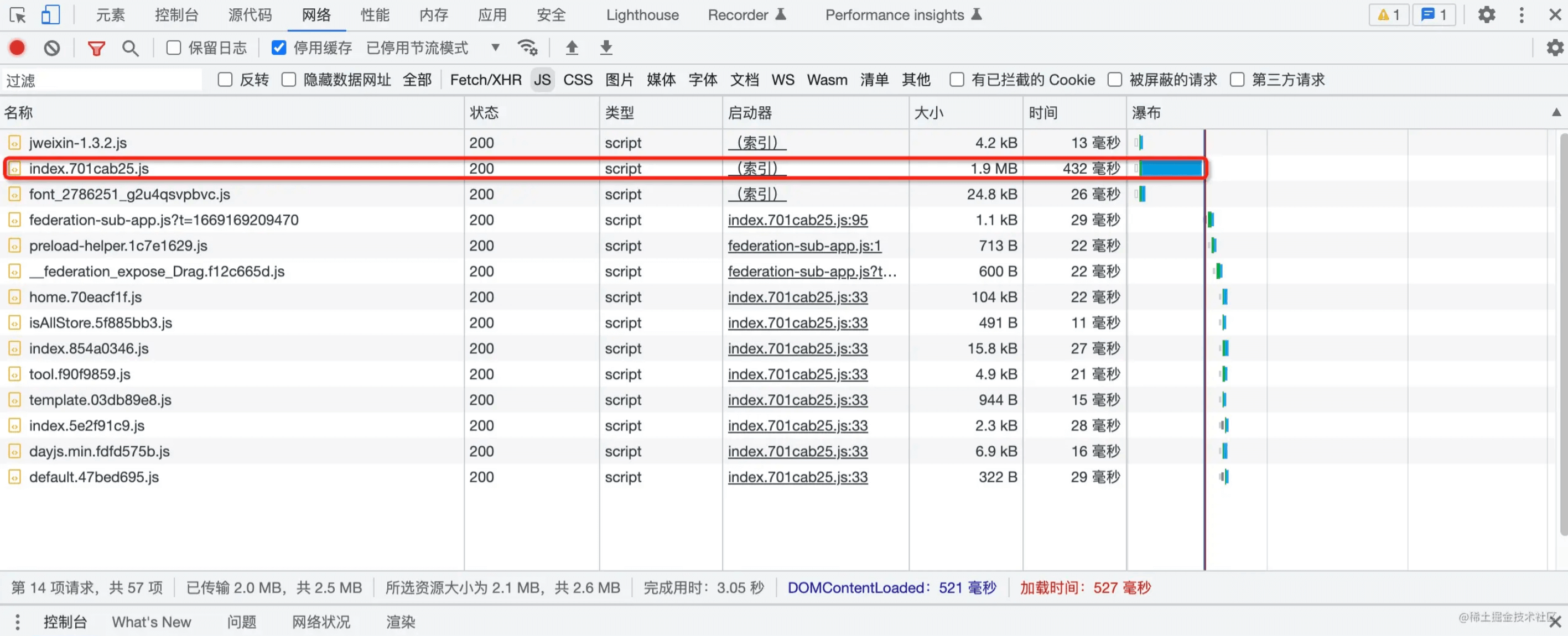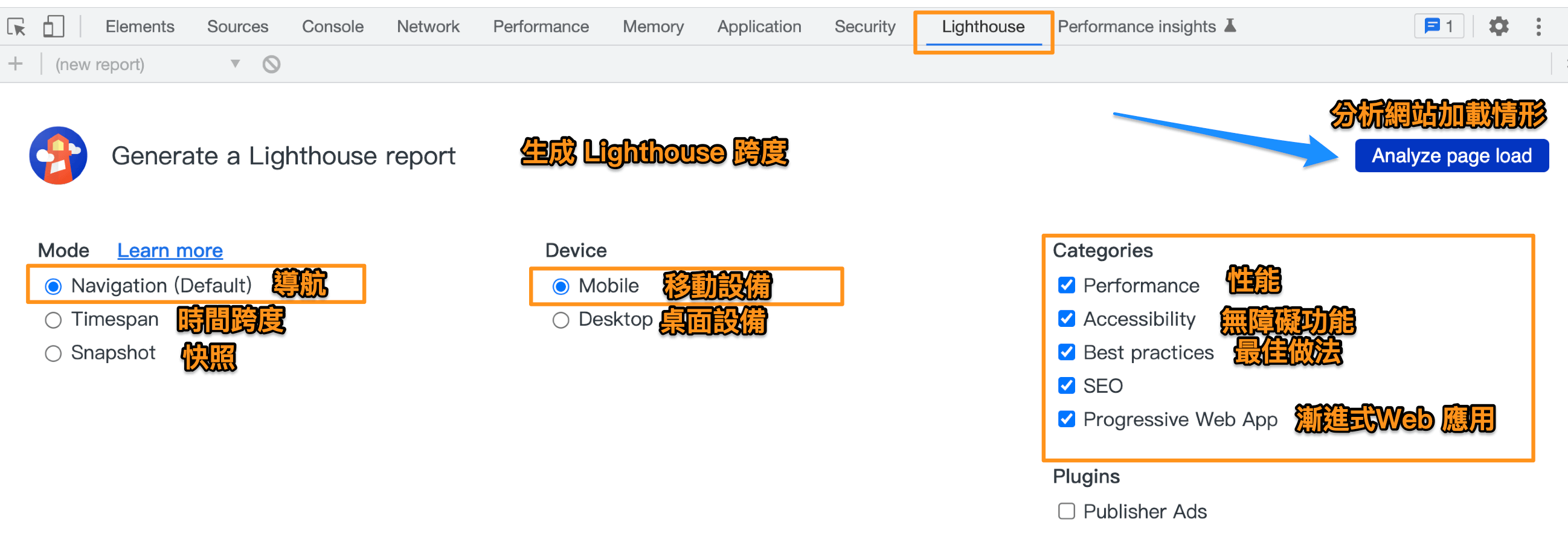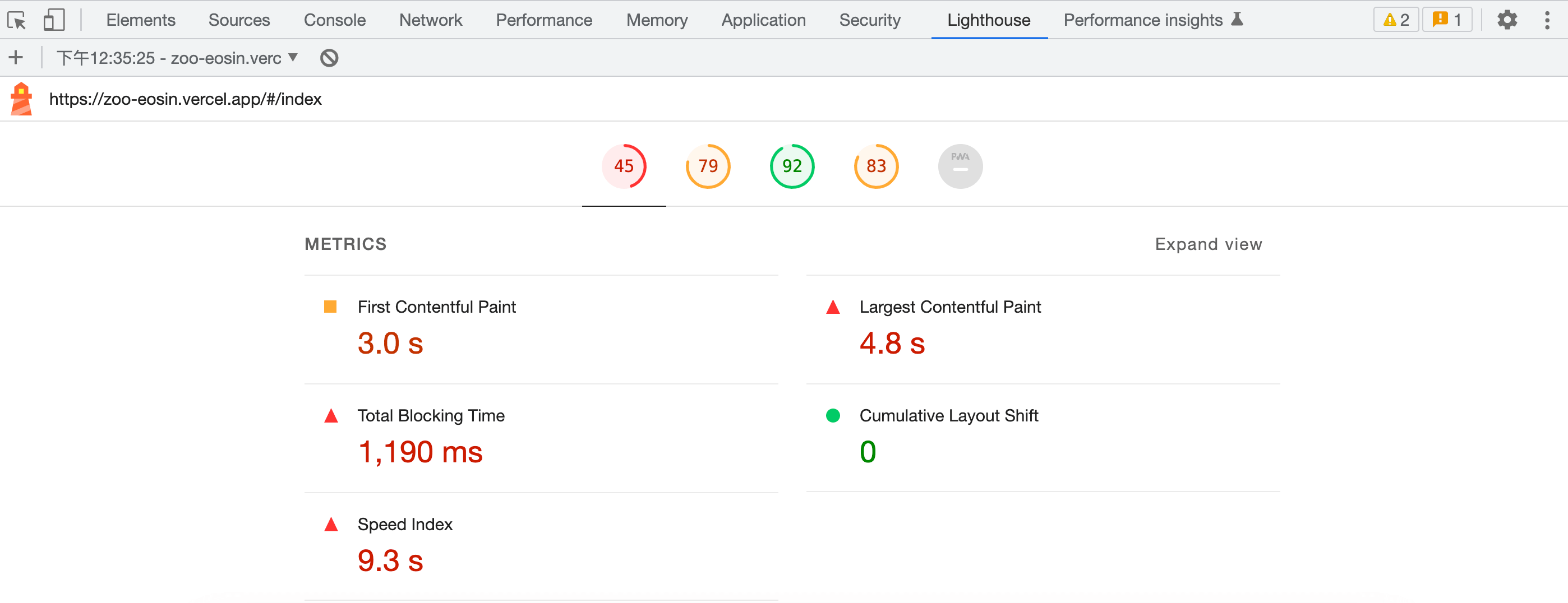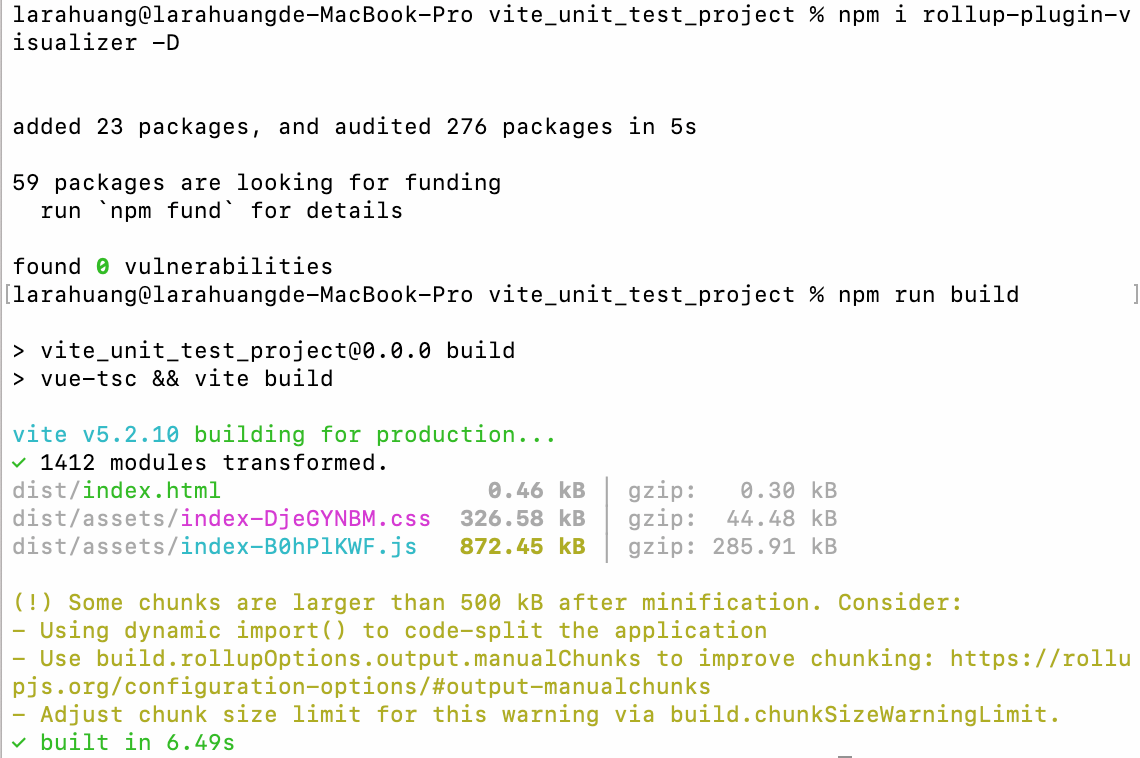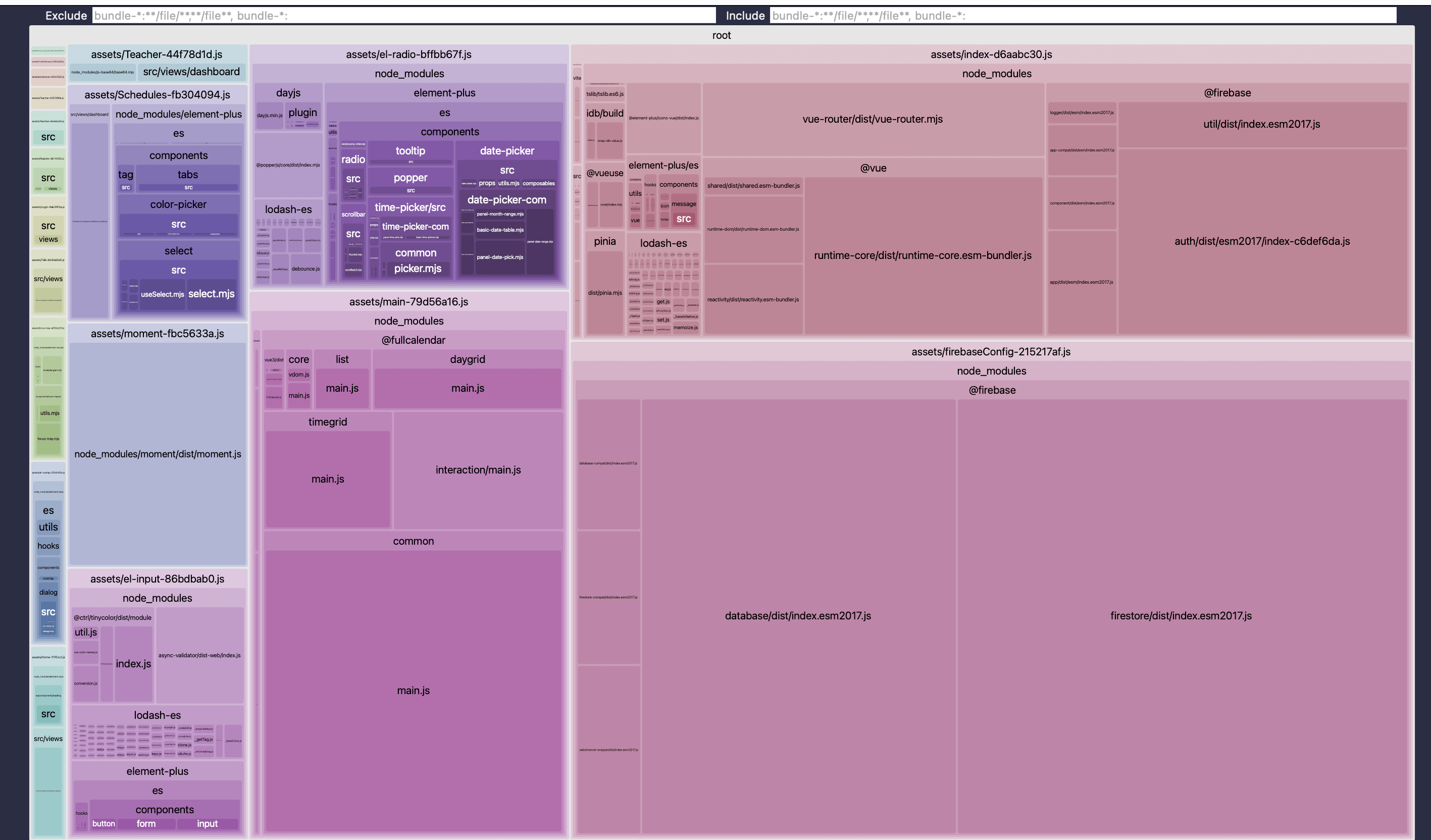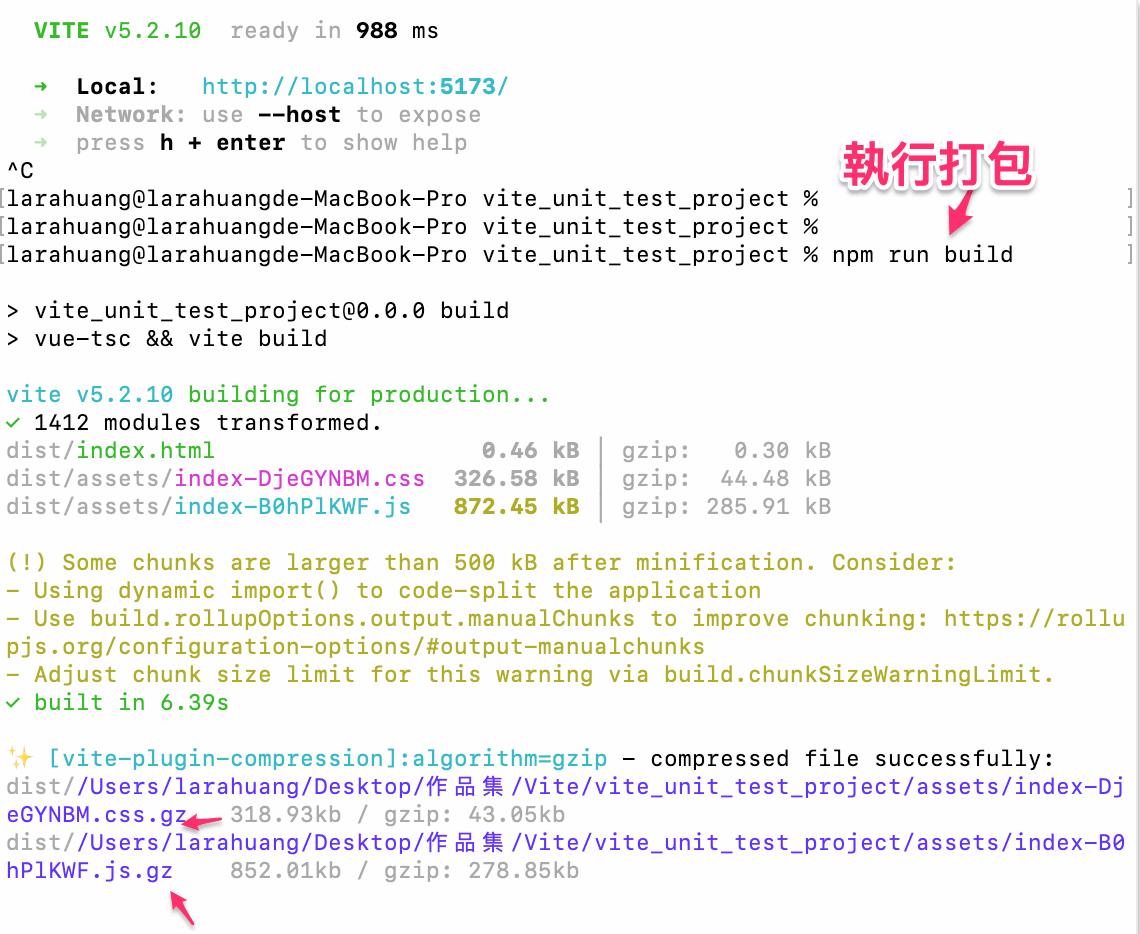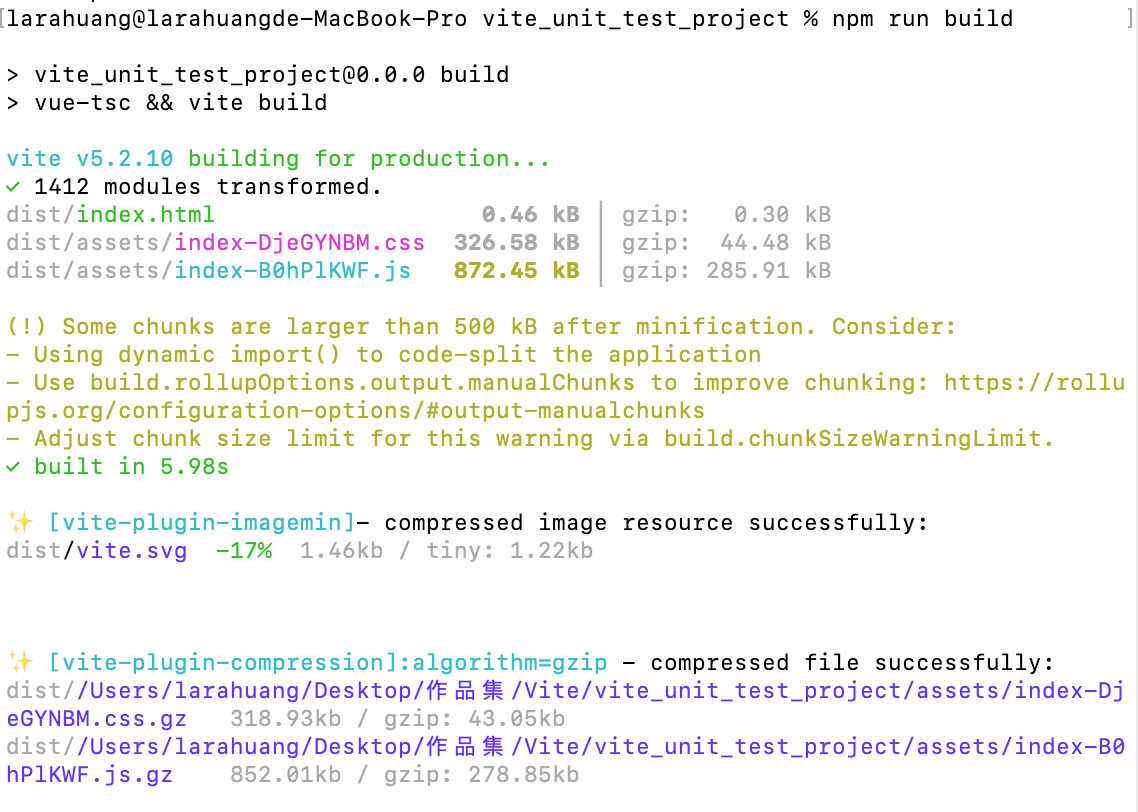1
2
3
4
5
6
7
8
9
10
11
12
13
14
15
16
17
18
19
20
21
22
23
24
25
26
27
28
29
30
31
32
33
34
35
36
37
38
39
40
41
42
43
44
| module.exports = {
// 繼承推薦規範配置
extends: [
"stylelint-config-standard",
"stylelint-config-recommended-scss",
"stylelint-config-recommended-vue/scss",
"stylelint-config-html/vue",
"stylelint-config-recess-order",
],
// 指定不同文件對應的解析器
overrides: [
{
files: ["**/*.{vue,html}"],
customSyntax: "postcss-html",
},
{
files: ["**/*.{css,scss}"],
customSyntax: "postcss-scss",
},
],
// 自定義規則
rules: {
"import-notation": "string", // 指定導入CSS文件的方式("string"|"url")
"selector-class-pattern": null, // 選擇器類名命名規則
"custom-property-pattern": null, //自定義屬性命名規則
"keyframes-name-pattern": null, // 動畫節點樣式命名規則
"no-descending-specificity": null, // 允許無降序特異性
// 允許 global 、export 、deep偽類
"selector-pseudo-class-no-unknown": [
true,
{
ignorePseudoClasses: ["global", "export", "deep"],
},
],
// 允許未知屬性
"property-no-unknown": [
true,
{
ignoreProperties: ["menuBg", "menuText", "menuActiveText"],
},
],
},
};
|

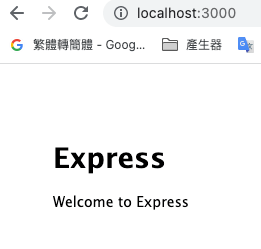
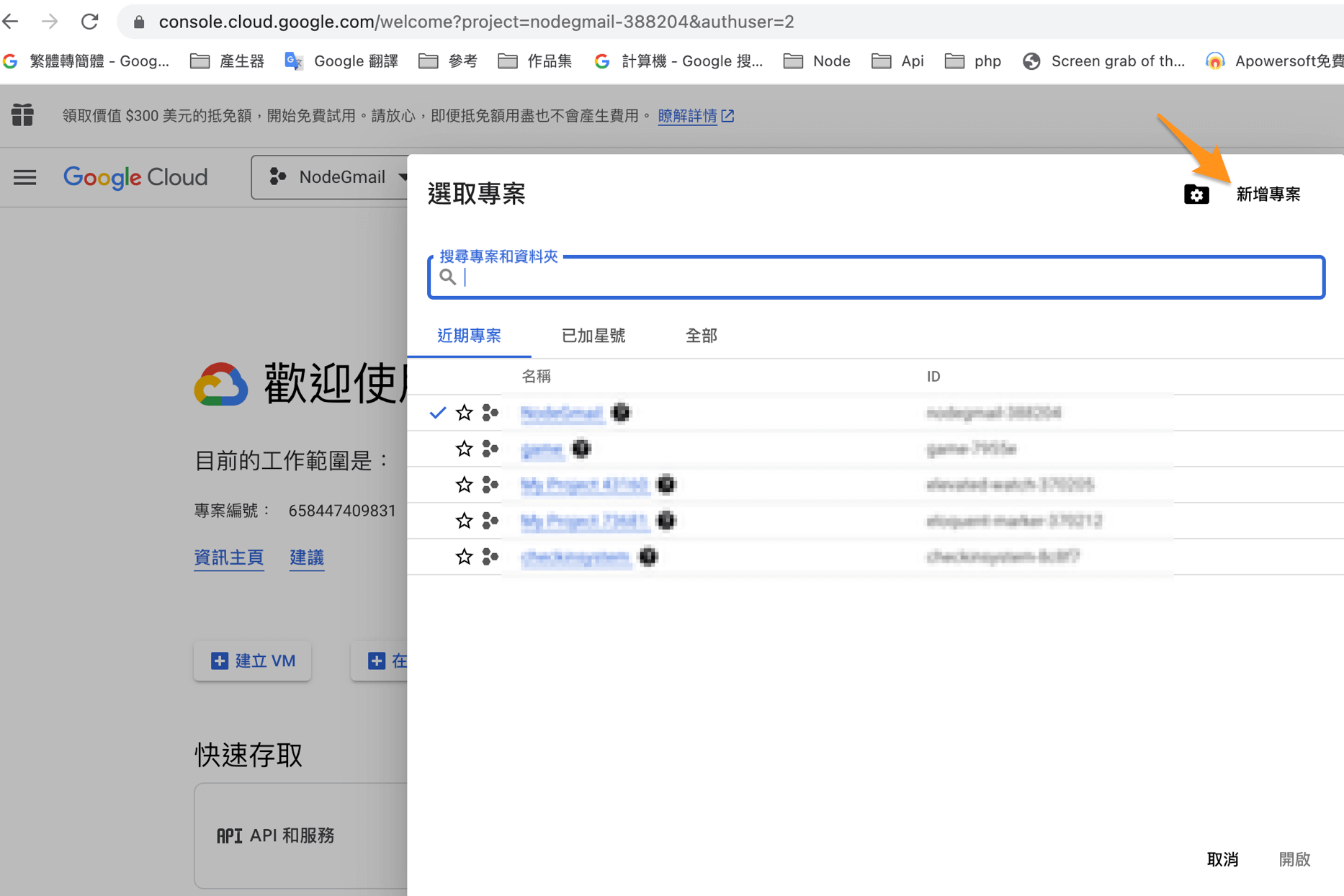 2.專案名
2.專案名
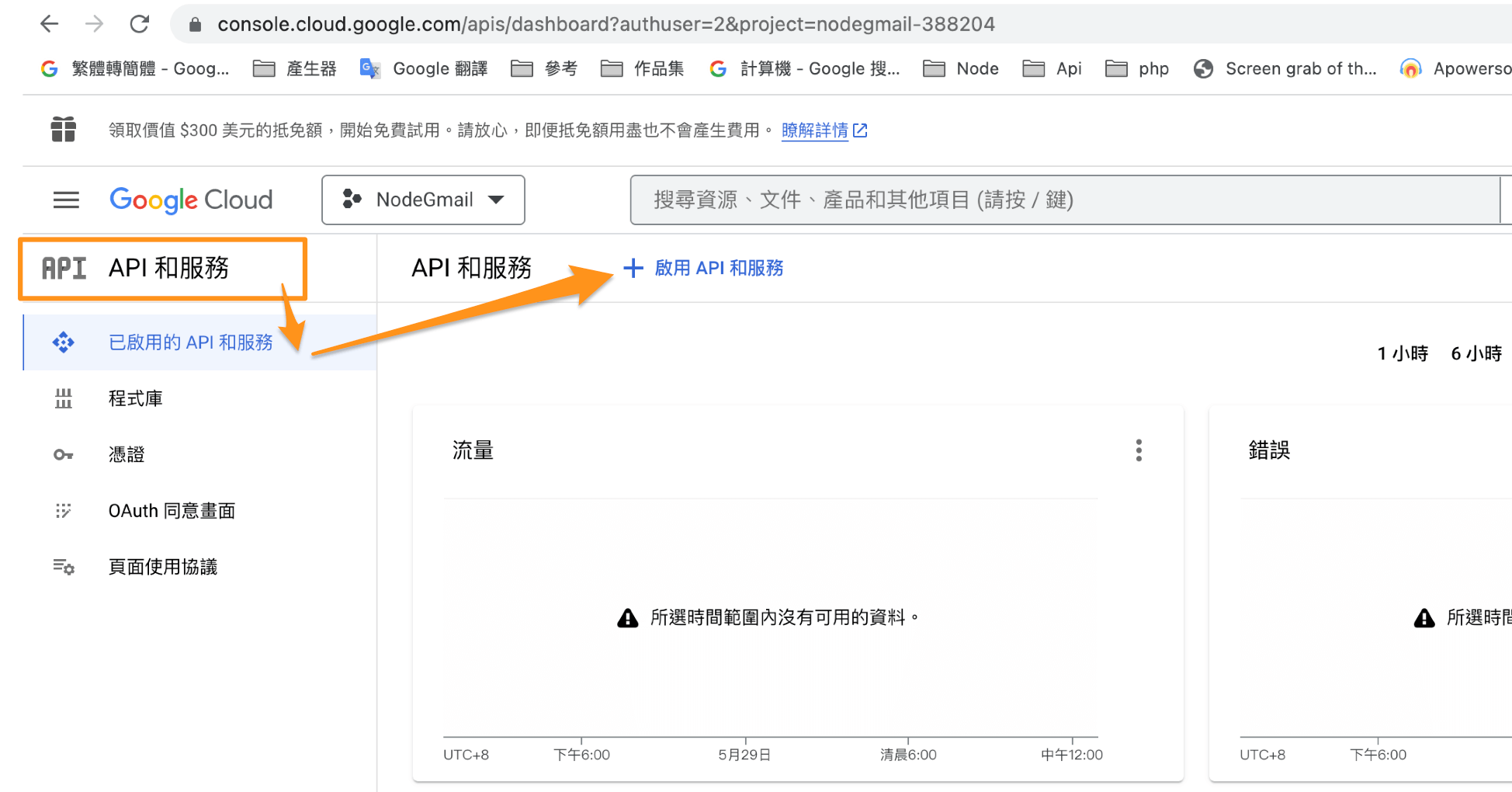 3.Api服務,搜尋Gmail Api
3.Api服務,搜尋Gmail Api
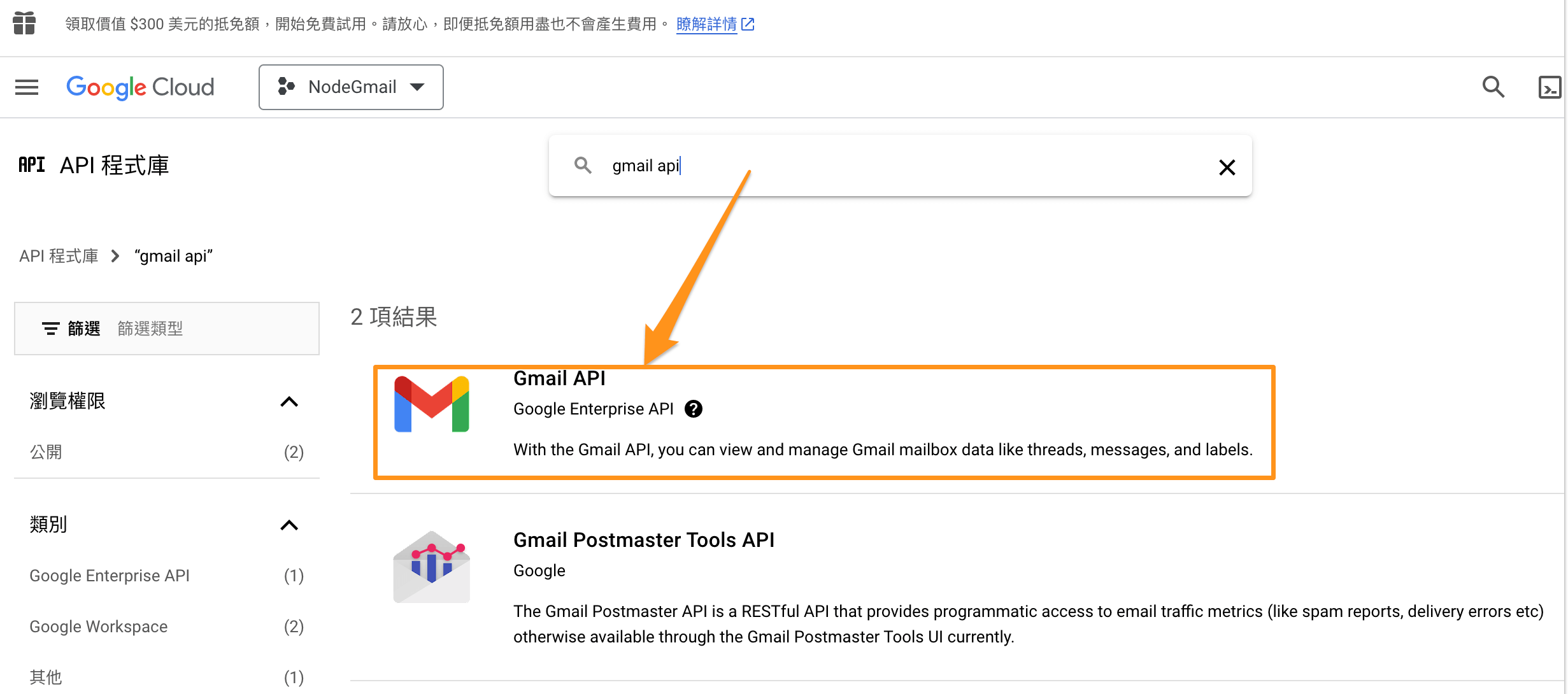 4.啟用Gmail Api
4.啟用Gmail Api
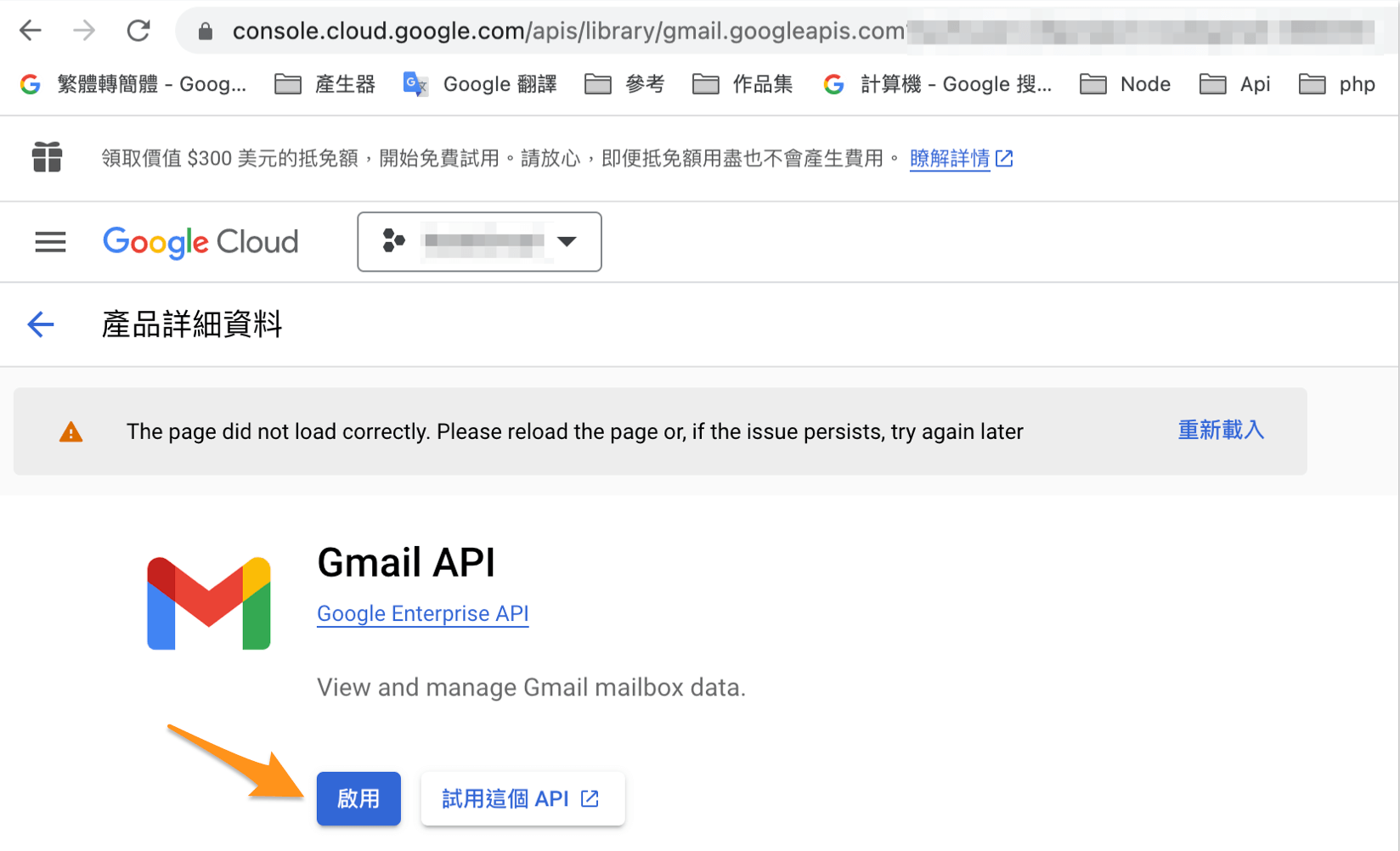 5.憑證->Auth 用戶端 ID
5.憑證->Auth 用戶端 ID
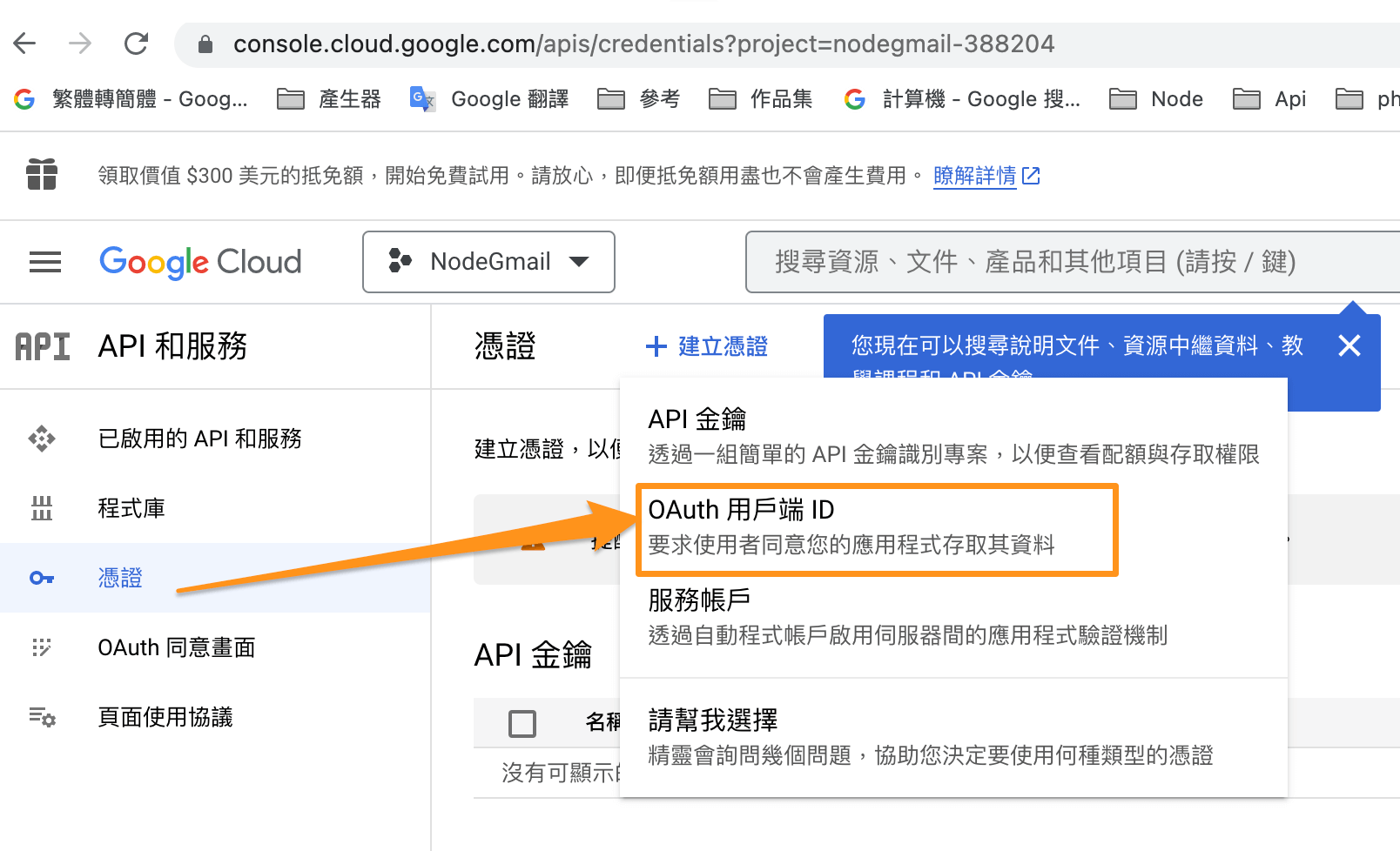
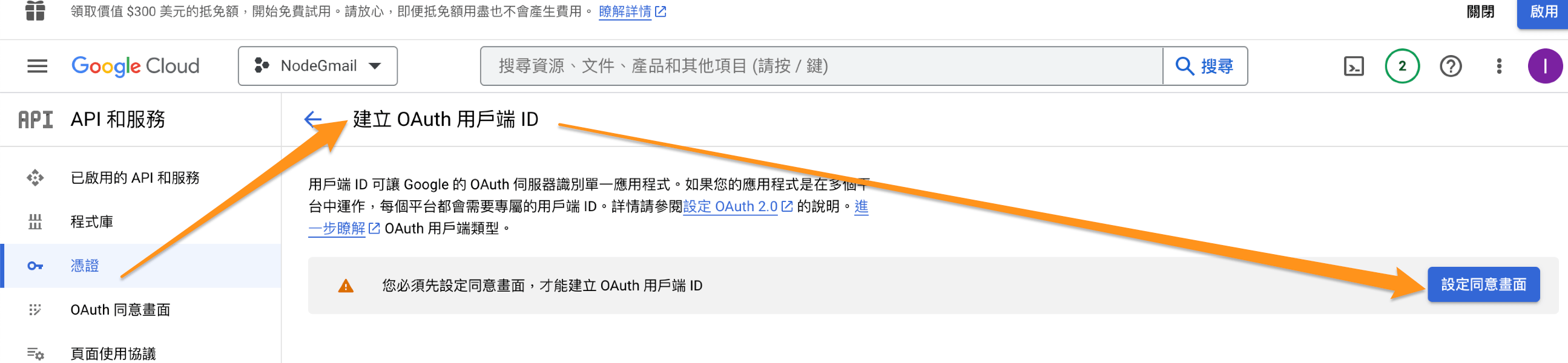 6選取外部
6選取外部
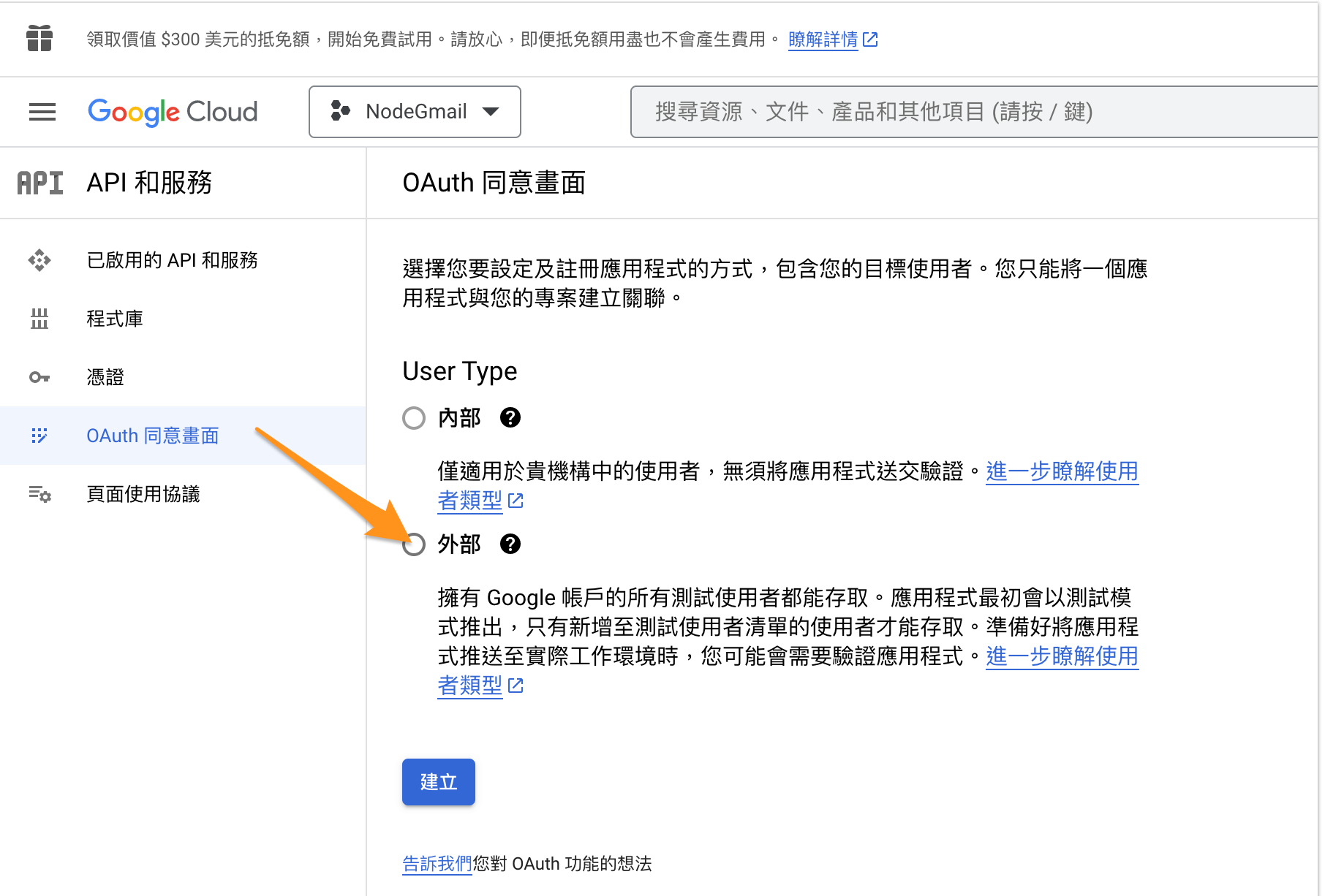
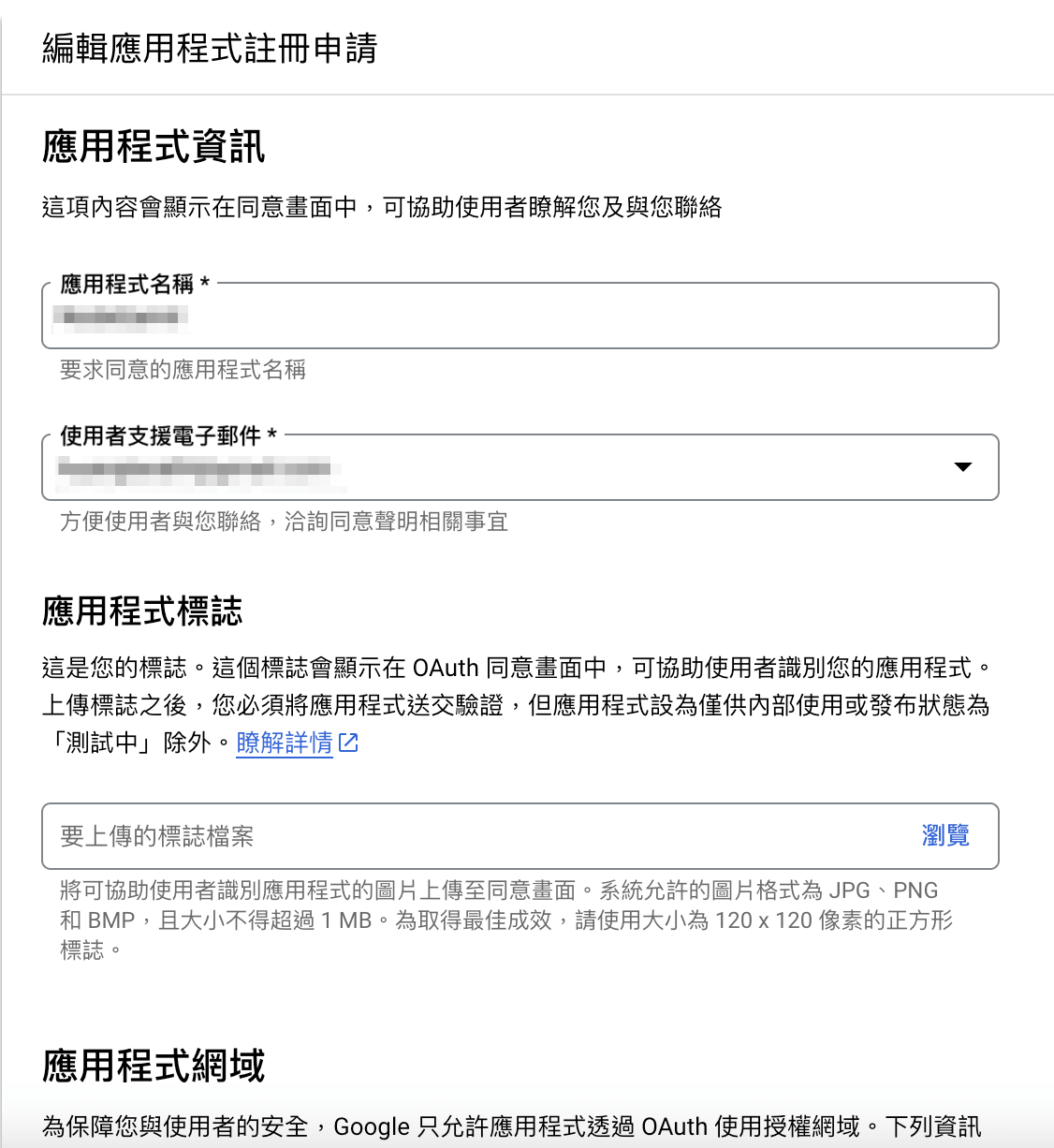
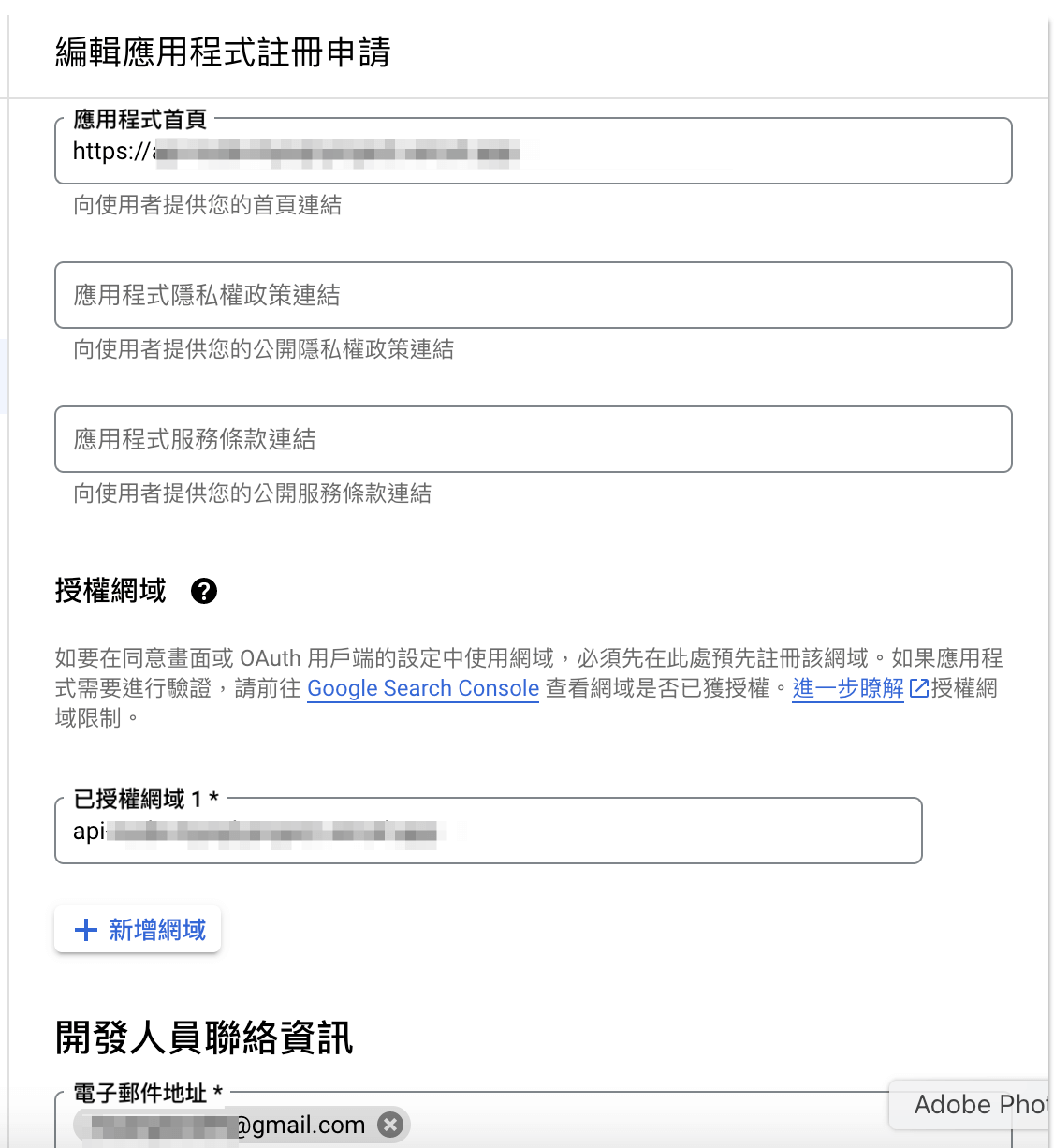 測試使用者
測試使用者
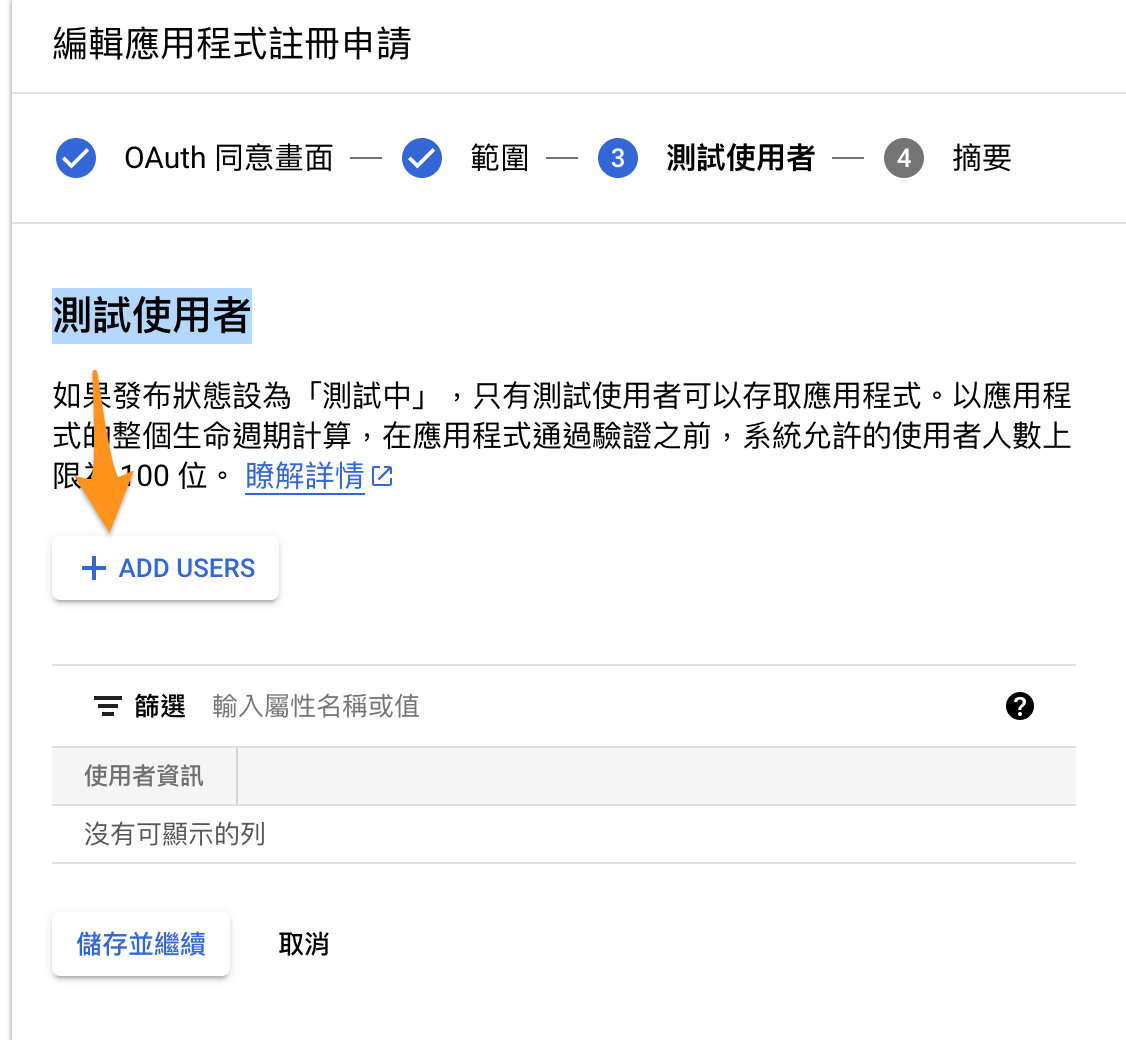
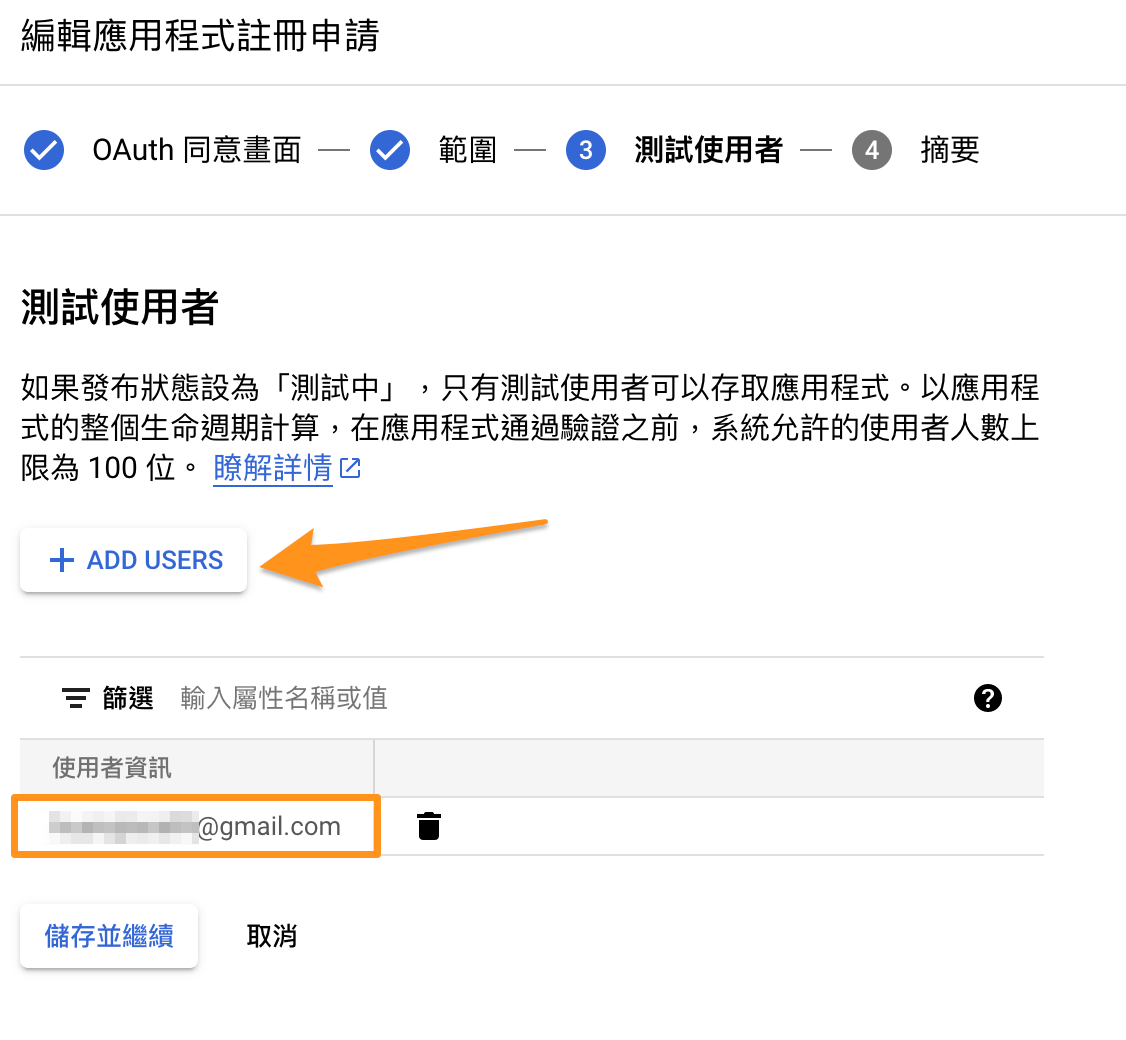 憑證 → 建立憑證 → OAuth 用戶端 ID
憑證 → 建立憑證 → OAuth 用戶端 ID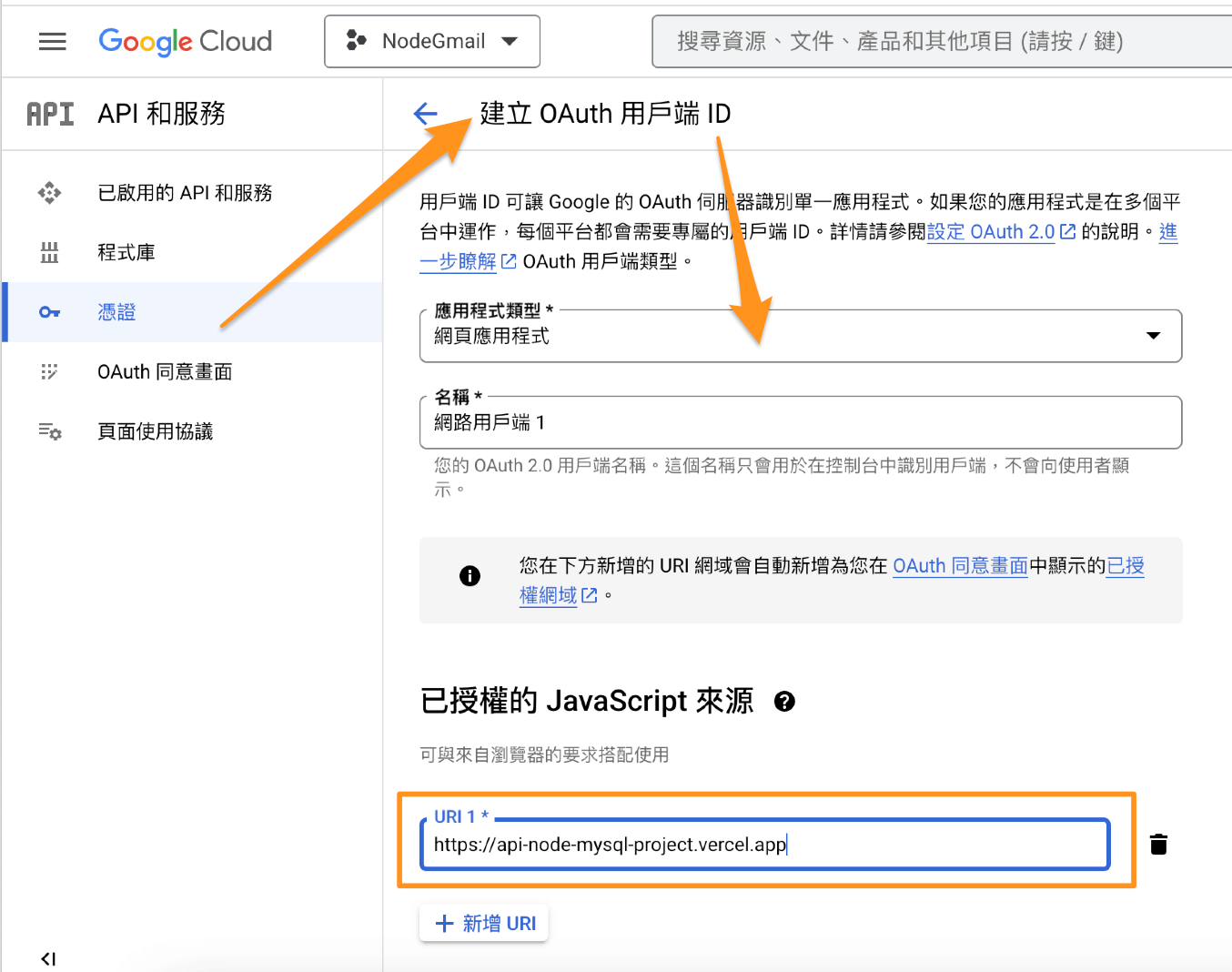 取得用戶端編號Client ID與用戶端密鑰Client Secret
網路應用程式
已授權的重新導向 URI」選擇「新增 URL」
取得用戶端編號Client ID與用戶端密鑰Client Secret
網路應用程式
已授權的重新導向 URI」選擇「新增 URL」
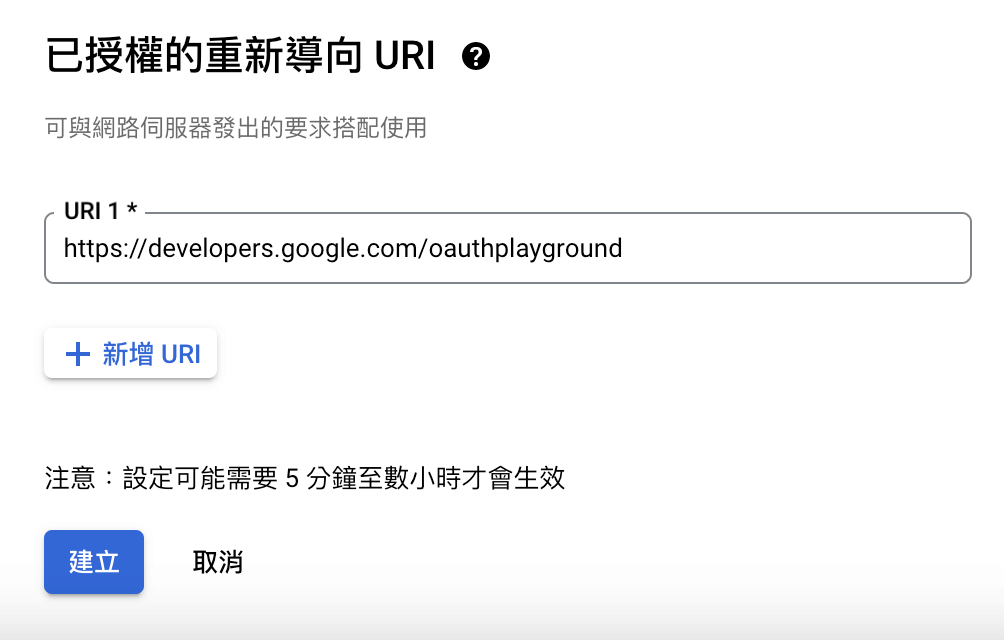 取得 Refresh token 與 Access token
取得 Refresh token 與 Access token
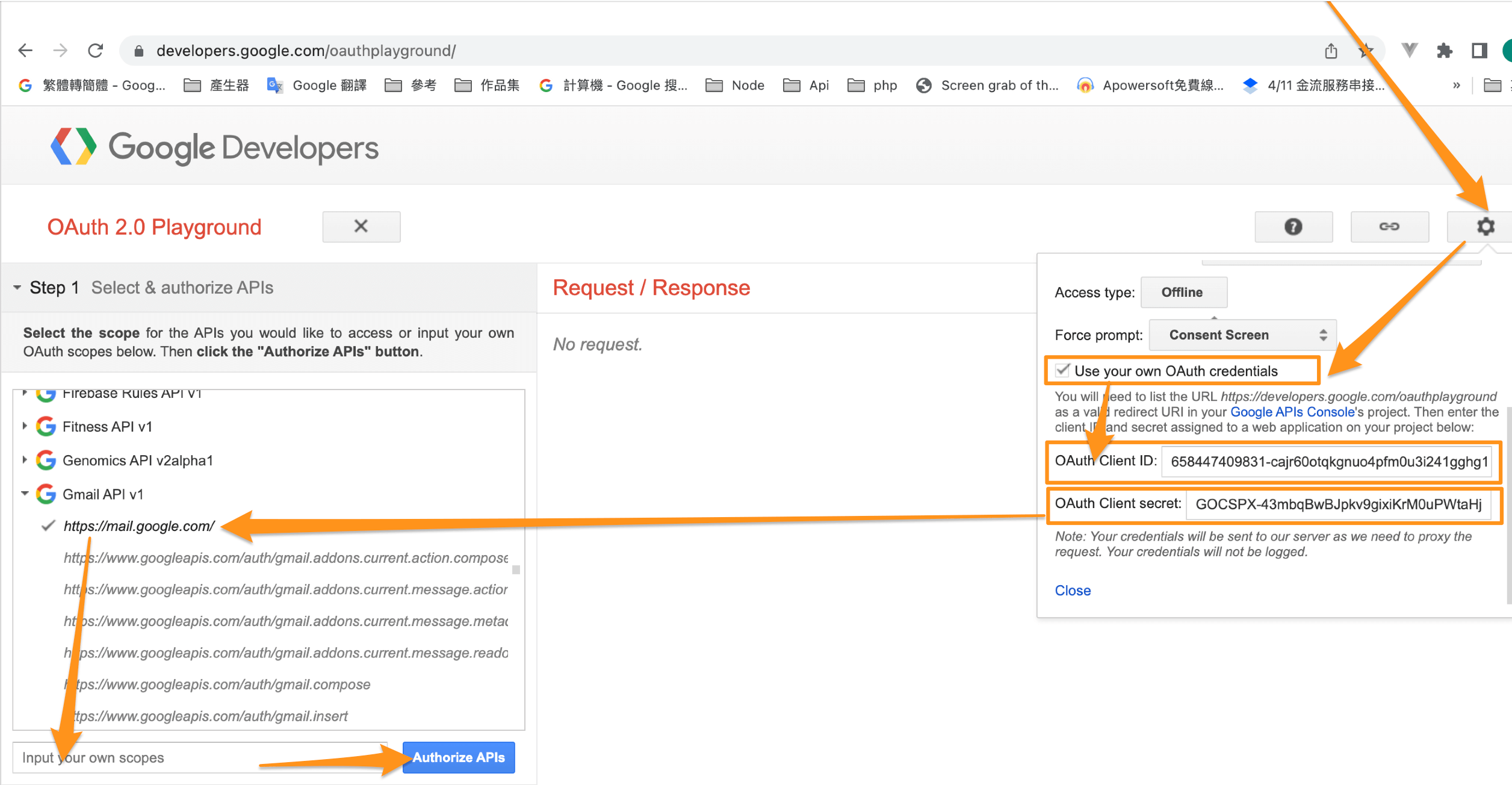
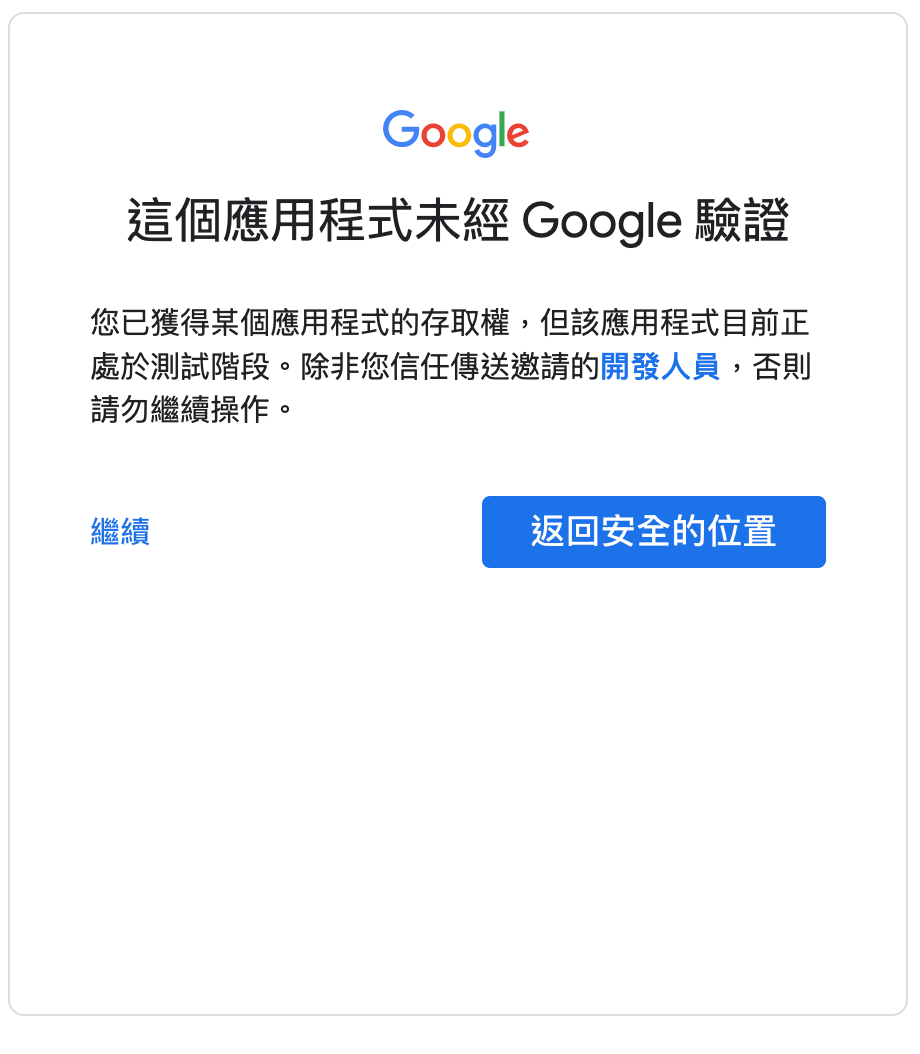

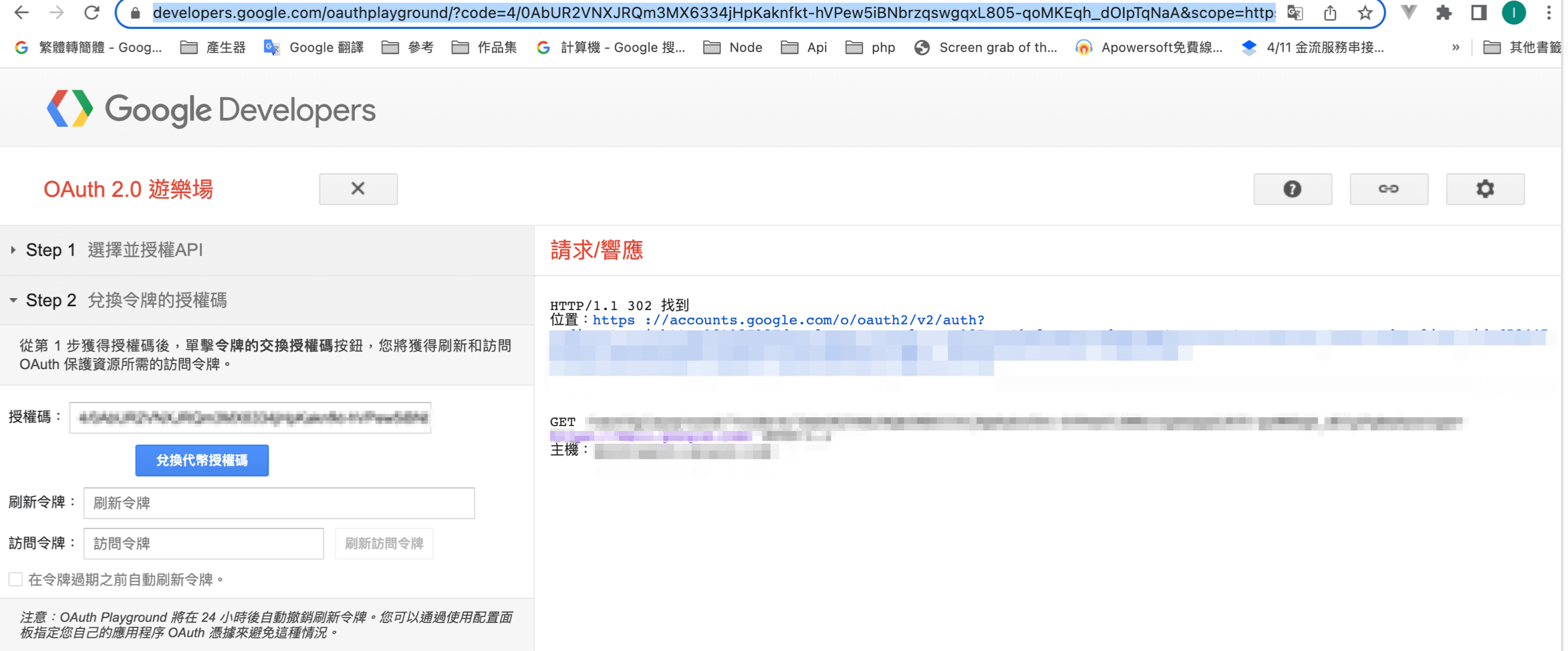
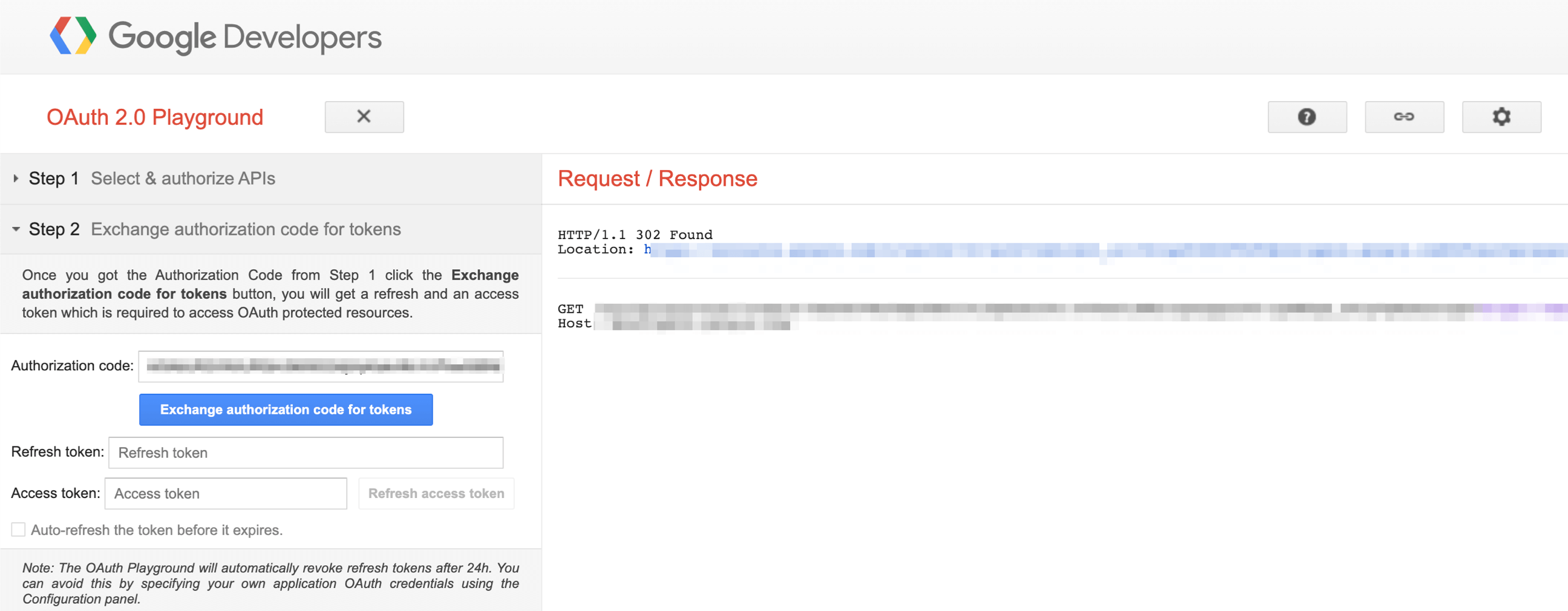
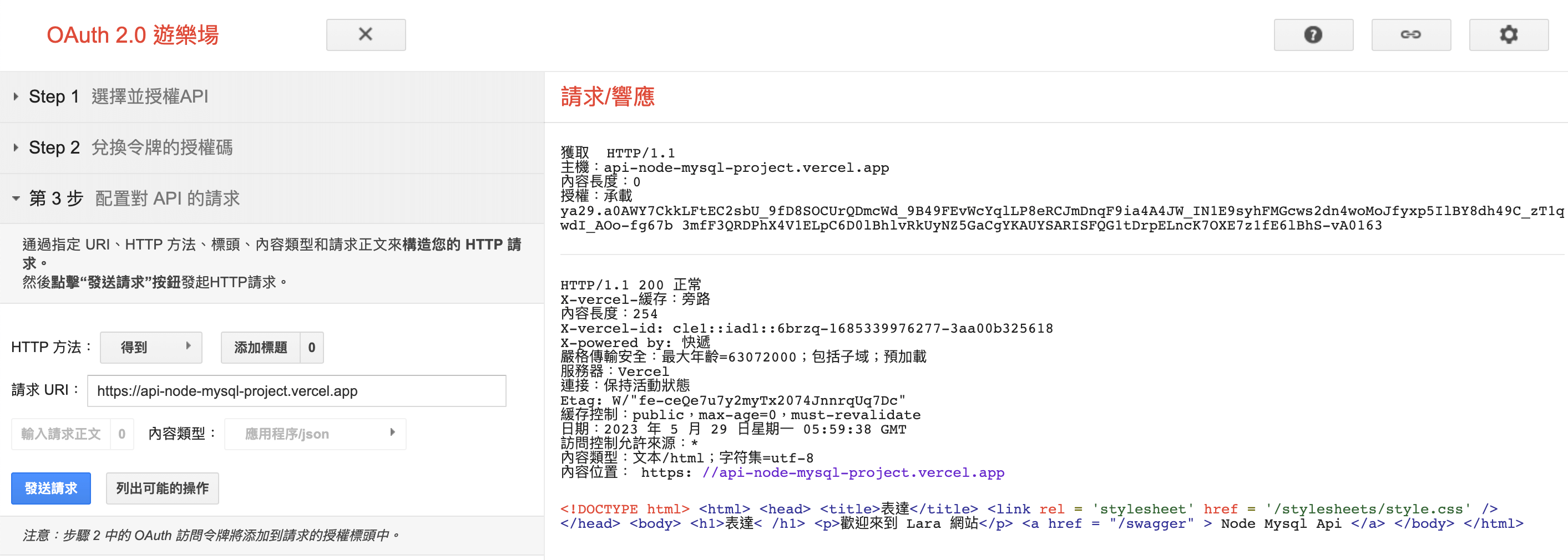
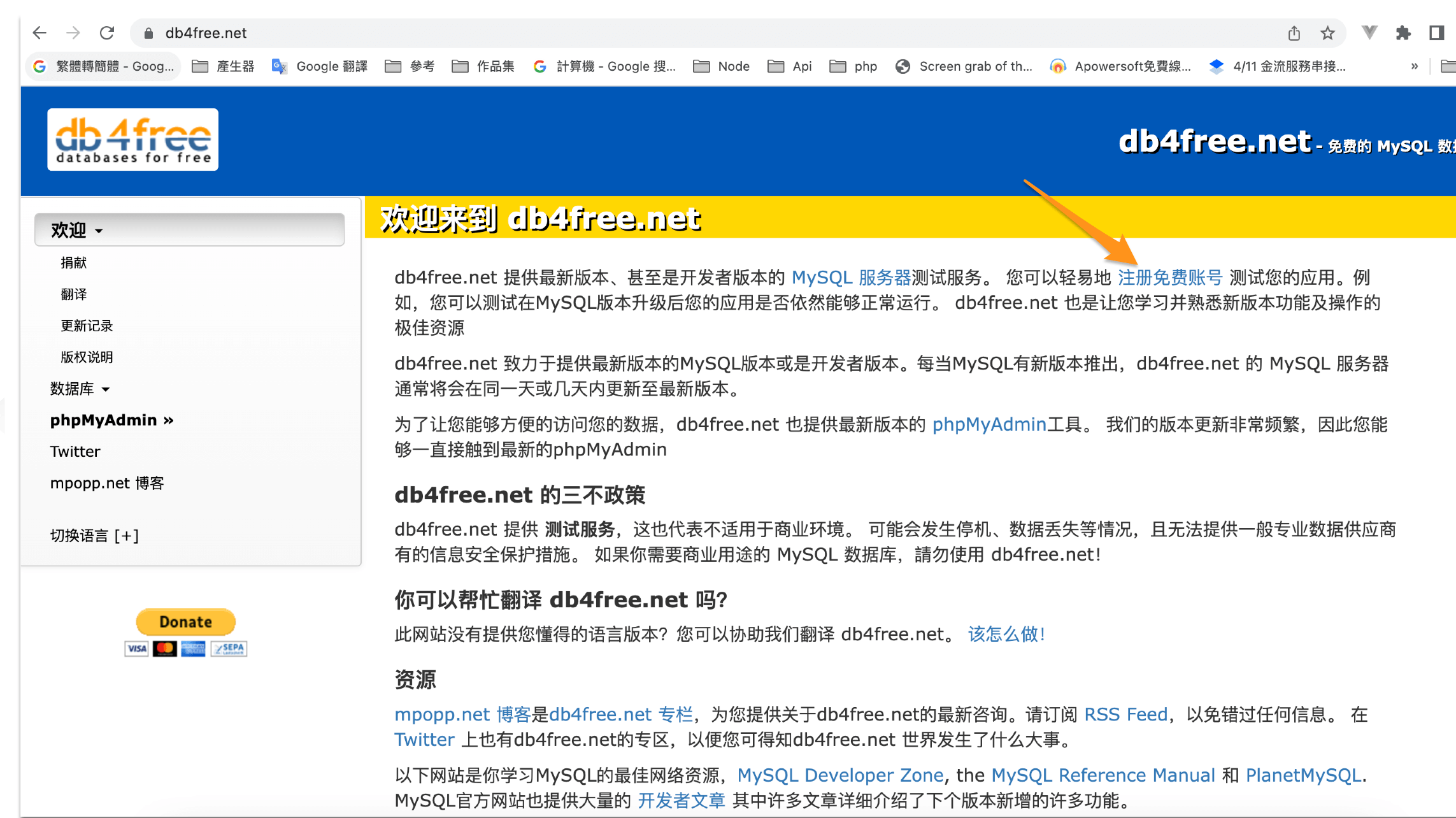 申請的Mail 會收到一個確認信件,成功創建得到以下
申請的Mail 會收到一個確認信件,成功創建得到以下
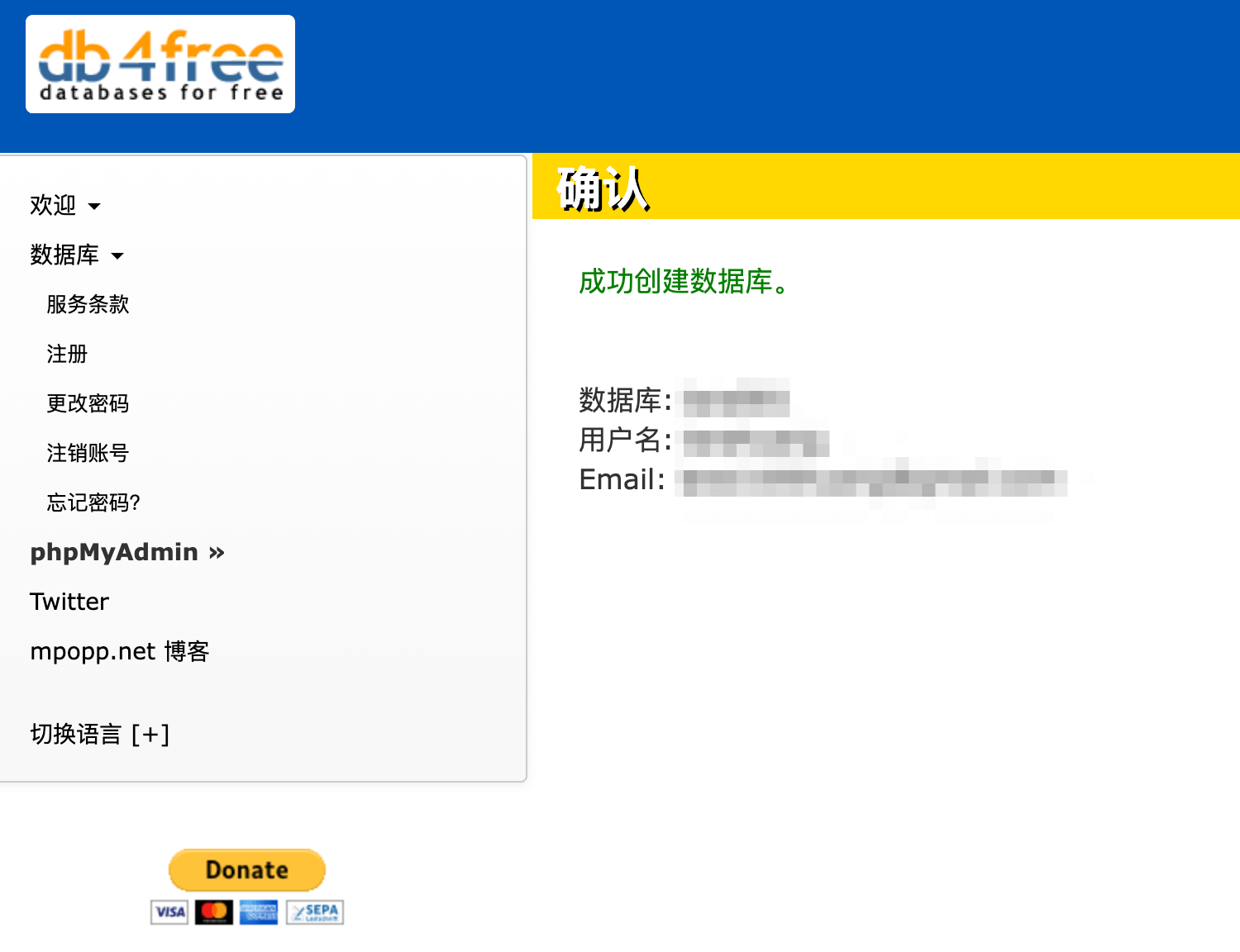 登入後台
登入後台